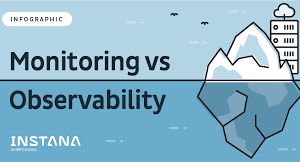How to Change OK and KO in JMeter HTML Report Pie Chart with a Meaningful Name?
How to Change OK and KO in JMeter HTML Report Pie Chart with a Meaningful Name?
In general or normally, the JMeter HTML Report Pie Chart has the “OK” and “KO” in it, as shown below:-

KO stands for Failure and OK stands for Success.
But, there is no such valid meaning of KO here.And this makes many clients confused when they see the Report. So, we can change the OK and KO to our desired meaningful name like Pass or Fail.
Follow the below steps:-
Step-1:- Goto “bin” folder inside JMeter directory. The goto “report-template\content\js” location and open file “dashboard.js.fmkr” using Notepadd++. Illustration shown below:-

Step-2:- Find the lines“label” : “KO”, and “label” : “OK”,as illustrated below-

Change KO and OK in above lines to“Fail” and “Pass”as illustrated below-

Note:-Change only this two words, if you change any other things, you may land in some problem.
That’s all, after these changes, save this file, restart your JMeter, and start generating the Report. The values will be changed in the Pie Chart, as illustrated below-

Isha training solutions is offering ” Jmeter Core to Master” level course. For complete details, pls follow below link