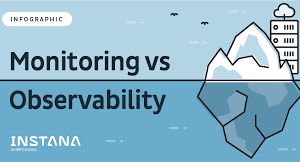Verify in TruClient protocol
- For object level verification we use Verify in truclient script. Using verify we can check if the object is visible on the page or not.
Steps to insert Verify in truclient Script
- Go to the Tool box and Drag the Verify Function to the script when the value is visible.


2.Now it will ask you to select the Object . For this click on “Click to choose an object”. Select the object you want to capture.

Here you can see I have selected the object which contains SIGN-ON text.
3. After confirming the object, the step will look like as below.

4. If you expand the step it will look like this as below. In arguments we can see its showing SIGN-ON it means it will verify if the visible text at selected object level is matching with the text from the value.

This way we can implement Verify step in Load runner.
Isha training solutions is offering a ”TruClient Protocol Using LoadRunner” level course. For complete details, pls follow below link