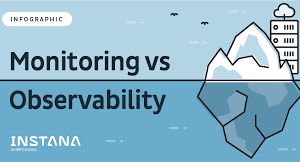Insert Wait steps in Truclient protocol
- Sometime Scripts fails during replay because an object required by step is not available immediately after the end event of the previous step. So in this case to resolve the issue,We need to use wait steps to ensure that the next step does not start until the wait condition is true.
- There are two types of wait steps in truclient protocol using load runner.
- Wait :- It delays the next step for the specified time. To insert wait steps, Select Toolbox > Functionsand drag the Wait icon to the desired location in your script and Configure the interval in the argument section of the step.


- Wait for Object :- It delays the next step until:
- The specified object is loaded. This is the default setting (the argument value is set to true).
- The object does not exist. If the object exists when the step executes, the step waits until the object disappears, or the object times out (the first event). If the object does not exist when the step executes, the step ends.

Isha training solutions is offering a ”TruClient Protocol Using LoadRunner” level course. For complete details, pls follow below link
TruClient Protocol Using LoadRunner Course Content