
Creating JMeter Test Scripts with Fiddler
Sometimes it’s not possible to use the JMeter Proxy to record your application. Sometimes the client application does not support proxies or, maybe you want to replay a functional test script using Selenium Web Driver or another tool. Whilst the script is running you may need to record the HTTP/HTTPS traffic to generate a Thread Group and perform tasks such as auto-insertion of Transaction Controllers.
- One way to achieve these goals is to use Fiddler for the recording and then export the recorded sessions by writing a Fiddler extension. This will give you full control over the generation of a JMeter Test Plan.
Capturing HTTP Web Application with Fiddler:
The first step is to capture the HTTP web traffic between your browser and the remote servers with help of Fiddler. You are going to capture the business actions you want to simulate on our load testing platform.
Step1: Launch Fiddler

Step2: Go to browser and Do the actions what you want to capture.

- Fiddler will Capture HTTP traffic.

Step3: Stop Capture when finished
Step4: Save the capture as HAR File (HTTP Archive format).

- Click on File > Export Sessions > All Sessions > HTTP Archive 1.2.

Step5: Covert HAR File to .jmx File With help of Blazemeter jmx converter. (http://converter.blazemeter.com/)
- Blazemeter will convert HAR to .jmx file.


- Download .jmx Format.

Step6: Finally now we can open .jmx file in our jmeter.



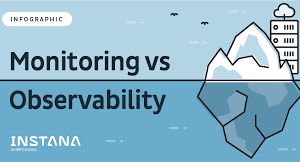

1 Comment
I’d like to find out more? I’d want to find out more details.| а