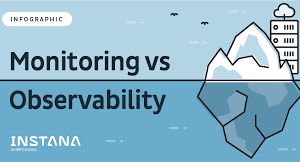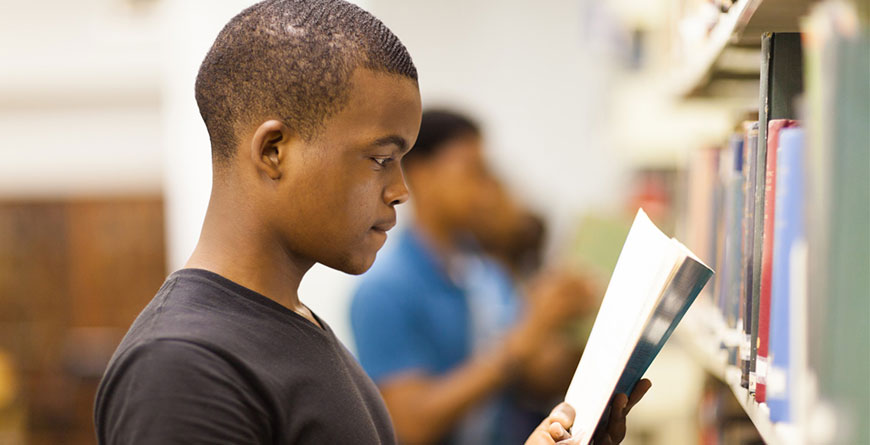
Create and use a global variable in Truclient Script
When we select the Runtime Settings > Replay > Simulate a new user for each iteration is selected, variables are cleared between the iterations. So to access the variable in more than one iterations we need to declare that variable as a global variable.
Please follow below steps to declare the global variable in true client protocol.
- Add an Evaluate JavaScript In the Argumentssections add code to define the variable in the Init Block:
For example, Global.Number=5;The global prefix defines a global variable named number.

2. After defining the variable, use it in the Run Block. For example, use the variable control script flow:

Isha training solutions is offering a ”TruClient Protocol Using LoadRunner” level course. For complete details, pls follow below link