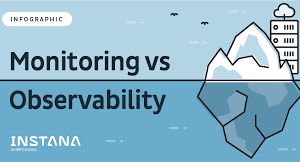Parametrization using TrueClient Protocol
What is Parameterization?
Parameterization is passing different values for each virtual user or iteration. When you record an application using true client protocol in Loadrunner, the script contains values such as username, password, account number etc. Suppose if you want to pass different username, password and account numbers for each iteration that login into the application, then you can use parameterization.
Steps to create Parametrization in Truclient script:-
- As we can see on below image, User is registering on Website with his personal phone number. But in real time there will be number of users who will be registering with their unique personal details including phone number, name, address etc. So in that we case, we need to parameterize those value in our true client script.
So let’s start with this approach which is very simple. As shown in below screenshot, Select the value which you want to parameterize let’s say phone number (See highlighted field below).

- Expand the steps as shown below. Go to Arguments.

- Select the value as a type of Java script value.



- Right-click and select Replace with a Parameter.

- In the Enter Parameter Name dialog box, enter the parametername .If the parameter does not exist in the Parameter List, it is created and the default parameter type isset to File. You can go to the Parameter List to add or delete values for the specified parameter.By default, the original value is included in the list of values for the
-

Figure 1.6: provide parameter name and confirm. - Once you click on Ok, it will create a JS functionTC.getParam(“Phonenumber”) in value. You can also type this JS function in value tab and select parameter type as JS.


- As You can see Parameterization is done using truclient protocol in load runner.
Isha training solutions is offering a ”TruClient Protocol Using LoadRunner” level course. For complete details, pls follow below link
TruClient Protocol Using LoadRunner Course Content