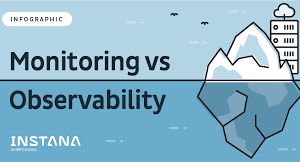Alternative steps in LoadRunnerTrueClient Protocol
- Alternative steps in Load runner True client protocol allows us to performing the same action in different ways.
- For example we have a country drop down list in which we need to select one country from the list.So the possible ways to selecting country from the dropdown will be either we can select the county by the name or by the index from the drop down list. Refer below image for more details.

- To perform the same action in different ways, TruClient gives you the option of specifying your selection by name or by the number in which it appears in the list.
Below steps showing implementation of Alternative steps using true client protocol
- One scripts are recorded we can see the alternative steps is enables in the corresponding steps in true client developer mode.

- Expand the steps in which alternative steps is enabled.

- Click on Alternative Steps :-

- We can see the more than one way to perform the same action. In below diagram, we can see True client protocol suggesting that either the county from the drop down list can be selected by the name or by the number.
- Steps that have alternative options are labelled with an alternative step symbol highlighted in the below image. Click it to view the alternative options for that step. Click the desired alternative and select Back.

- We can play the step to confirm if its performing the same action or not. So here in below diagram, we need to pass ordinal value to select the country from the drop down list.

- Similar like by changing the name in argument we can choose different country &passing different value in ordinal will also select the different countries from the dropdown list.

- Thus by performing above steps, we can use the concepts of Alternative steps in true client protocol.
Isha training solutions is offering a ”TruClient Protocol Using LoadRunner” level course. For complete details, pls follow below link
TruClient Protocol Using LoadRunner Course Content