Tosca Automation Course: From Basics to AS1, AS2, TDS1, and TDS2 Badge Certification – Live Training
This Tosca Automation course offers a comprehensive journey through the key concepts and advanced techniques of Tosca, from basic control identification to complex test scenarios. The course covers topics like cross-browser testing, synchronization, exception handling, data-driven testing, and more. Participants will gain practical skills and, upon completion, will be able to earn AS1, AS2, TDS1, and TDS2 badges, making them proficient in Tosca automation for real-world testing applications.
About The Instructor:
| Sreenivasulu is an IT professional with over 8 years of experience in Manual and Automation Testing, specializing in Tosca. He has a solid background in the Banking and Retail domains, where he has successfully contributed to various testing projects. Sreenivasulu is passionate about empowering others through training and has a keen interest in sharing his knowledge of automation testing techniques, helping professionals enhance their skills and advance their careers. |
Sample Videos:
Tosca Automation Course: From Basics to AS1, AS2, TDS1, and TDS2 Badge Certification -Demo Video:
Tosca Automation Course: From Basics to AS1, AS2, TDS1, and TDS2 Badge Certification -Day 1 Video:
Live Sessions Price:
For LIVE sessions – the offer price after discount is 200 USD 159 99 USD Or USD13000 INR 9900 INR 7900 Rupees.
OR
Free Demo Session:
7th December @ 9 PM – 10 PM (IST) (Indian Timings)/
7th December @ 11:30 AM – 12:30 PM (EST) (U.S Timings)/
7th December @ 4:30 PM – 5:30 PM (BST) (U.K Timings)
Class Schedule:
For Participants in India: Monday to Friday 9 PM – 10 PM (IST)
For Participants in US: Monday to Friday 11:30 AM – 12:30 PM (EST)
For Participants in UK: Monday to Friday 4:30 PM – 5:30 PM (BST)
What students have to say about the Trainer :
| This course helped me understand Tosca from scratch! The step-by-step approach made complex topics easy to follow. –James Anderson
I loved how practical and hands-on the training was. I’m now confident in using Tosca for automation testing. – Neha Patel The course content was well-organized and covered everything I needed to earn my badges. Highly recommend it – Amit Verma The instructor explained everything clearly, and I was able to apply the concepts to real-world scenarios. – Priya Gupta A great course for anyone looking to learn Tosca automation. It really helped me advance my skills – Olivia Martin The training provided valuable insights into Tosca and gave me the confidence to automate complex testing tasks – Sarah Brown |
Salient Features:
- 35 Hours of Live Training along with recorded videos
- Lifetime access to the recorded videos
- Course Completion Certificate
- Resume Preparation
- Interview Questions and Answers
- Preparation for certifications for the AS1, AS2, TDS1, TDS2.
Who can enroll in this course?
- Manual testers looking to transition into automation testing.
- Automation testers who want to enhance their skills using Tosca.
- Software testers seeking certification and hands-on expertise in Tosca automation.
- Professionals working with SAP, API, or web testing who wish to streamline their testing process.
- Beginners who are new to automation and want to start with a powerful tool like Tosca.
What will I learn by the End of this course?
- Navigate Tosca: Understand the Tosca interface and its key components, including modules, libraries, and test cases.
- Implement Control Identification: Effectively identify and interact with various controls using different identification methods.
- Configure Tests: Set up test configuration parameters and manage cross-browser testing effectively.
- Handle Synchronization: Utilize synchronization techniques to ensure tests run smoothly without timing issues.
- Perform Data-Driven Testing: Integrate external data sources for robust data-driven testing scenarios.
- Execute Advanced Actions: Master advanced actions such as exception handling, recovery scenarios, and using regular expressions.
- Generate Reports: Create and validate test reports to assess test execution results.
Course syllabus:
- Introduction to Tosca Automation Tool
- Overview of Tosca Architecture
- Features and Benefits of Tosca
- Tosca Commander Interface
- Types of Modules in Tosca
- Standard Modules
- Custom Modules
- Reusable Modules
- Types of Control Identifications in Tosca
- Tosca XScan
- Identifying Controls with Attributes
- Identifying Controls with XPath
- Identifying Controls with CSS Selectors
- Test Configuration Parameters
- Defining and Using Test Configuration Parameters
- Global vs Local Test Configurations
- Cross Browser Testing
- Setting Up Browser Configurations
- Executing Tests Across Different Browsers
- Rescan in Tosca
- Updating Modules with Rescan
- Synchronizing Changes in UI with Tosca
- Verify Action Mode in Tosca
- Using Verify for Validation
- Common Scenarios for Using Verify
- Regular Expression in Tosca
- Syntax of Regular Expressions
- Practical Use Cases of Regular Expressions in Validation
- Buffer Action Mode in Tosca
- Capturing and Reusing Values with Buffer
- Using Buffers Across Test Cases
- Select Action Mode in Tosca
- Using Select for Dropdowns and Lists
- Handling Dynamic Selections
- Constraint Action Mode In Tosca
- Defining Constraints for Element Interaction
- Using Constraints in Complex Scenarios
- Synchronization Time-out and Wait on
- Setting Synchronization Timeouts
- Using Wait on for Element Availability
- Exception Handling or Error Handling in Tosca
- Defining Recovery Scenarios
- Handling Unforeseen Exceptions in Tests
- Recovery Scenarios/Clean up Scenarios in Tosca
- Defining and Managing Recovery Scenarios
- Automating Cleanup Activities
- If Condition in Tosca
- Implementing Conditional Logic in Test Cases
- Practical Use of If Statements in Automation
- Loop Statements in Tosca
- For Loops and While Loops
- Looping Through Data Sets
- Take Screenshot in Tosca
- Capturing Screenshots During Test Execution
- Integrating Screenshots into Reports
- Report Validation in Tosca
- Generating Execution Reports
- Customizing and Validating Report Output
- Dynamic Expressions in Tosca
- Using Dynamic Values in Test Steps
- Creating Dynamic Expressions for Flexibility
- Library in Tosca
- Organizing Reusable Components
- Creating and Using Tosca Libraries
- Business Parameter
- Defining Business Parameters
- Leveraging Business Parameters in Tests
- Data Driven Testing
- Connecting Tosca to External Data Sources
- Executing Tests with Dynamic Data
- Test Mandate in Tosca
- Creating and Managing Test Mandates
- Linking Test Mandates to Requirements
- Explicit Name in Tosca
- Defining and Using Explicit Names for Tests
- Organizing Tests for Better Readability
- Exploratory Testing in Tosca
- Conducting Exploratory Sessions with Tosca
- Capturing Insights and Defects
- Browser Back in Tosca
- Automating Browser Navigation
- Handling Browser Back Button Actions
- Cardinality in Tosca
- Managing Cardinality for Multiple Elements
- Best Practices for Using Cardinality
- How to Handle Multiple Tabs in a Browser
- Switching Between Browser Tabs
- Automating Tab Navigation
- Mouseover in Tosca
- Simulating Mouseover Actions
- Handling Hover Elements
- TBox Start Timer and TBox Stop Timer
- Measuring Time for Test Steps
- Using Timers for Performance Monitoring
- How to Fetch the Data from Excel in Tosca
- Connecting Tosca to Excel Files
- Using Excel Data for Test Execution
Live projects :
https://sampleapp.tricentis.com/101/
How can I enroll for this course?
OR
For any other details, Call me or Whatsapp me on +91-9133190573
Live Sessions Price:
For LIVE sessions – the offer price after discount is 200 USD 159 99 USD Or USD13000 INR 9900 INR 7900 Rupees.
Sample Course Completion Certificate:
Your course completion certificate looks like this……
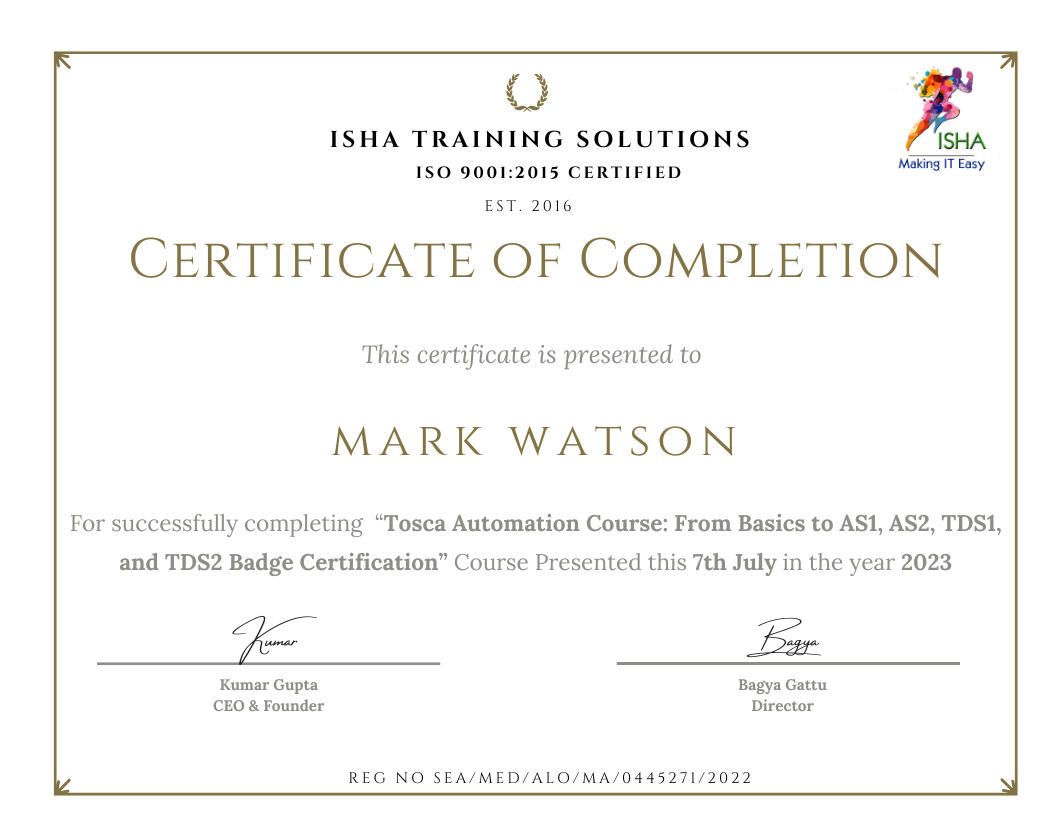
Typically, there is a one-day break following public sessions.
Important Note:
To maintain the quality of our training and ensure smooth progress for all learners, we do not allow batch repetition or switching between courses. Once you enroll in a batch, please make sure to attend the classes regularly as per the schedule. We kindly request you to plan your learning accordingly. Thank you for your support and understanding.
Course Features
- Lectures 66
- Quiz 0
- Duration 35 hours
- Skill level All levels
- Language English
- Students 0
- Assessments Yes
Curriculum
- 31 Sections
- 66 Lessons
- 35 Hours
- Introduction to Tosca Automation Tool3
- Types of Modules in Tosca3
- Types of Control Identifications in Tosca4
- Test Configuration Parameters2
- Cross Browser Testing2
- Rescan in Tosca2
- Verify Action Mode in Tosca2
- Regular Expression in Tosca2
- Buffer Action Mode in Tosca2
- Select Action Mode in Tosca2
- Constraint Action Mode In Tosca2
- Synchronization Time-out and Wait on2
- Exception Handling or Error Handling in Tosca2
- Recovery Scenarios/Clean up Scenarios in Tosca2
- If Condition in Tosca2
- Loop Statements in Tosca2
- Take Screenshot in Tosca2
- Report Validation in Tosca2
- Dynamic Expressions in Tosca2
- Library in Tosca2
- Business Parameter2
- Data Driven Testing2
- Test Mandate in Tosca2
- Explicit Name in Tosca2
- Exploratory Testing in Tosca2
- Browser Back in Tosca2
- Cardinality in Tosca2
- How to Handle Multiple Tabs in a Browser2
- Mouseover in Tosca2
- TBox Start Timer and TBox Stop Timer2
- How to Fetch the Data from Excel in Tosca2

