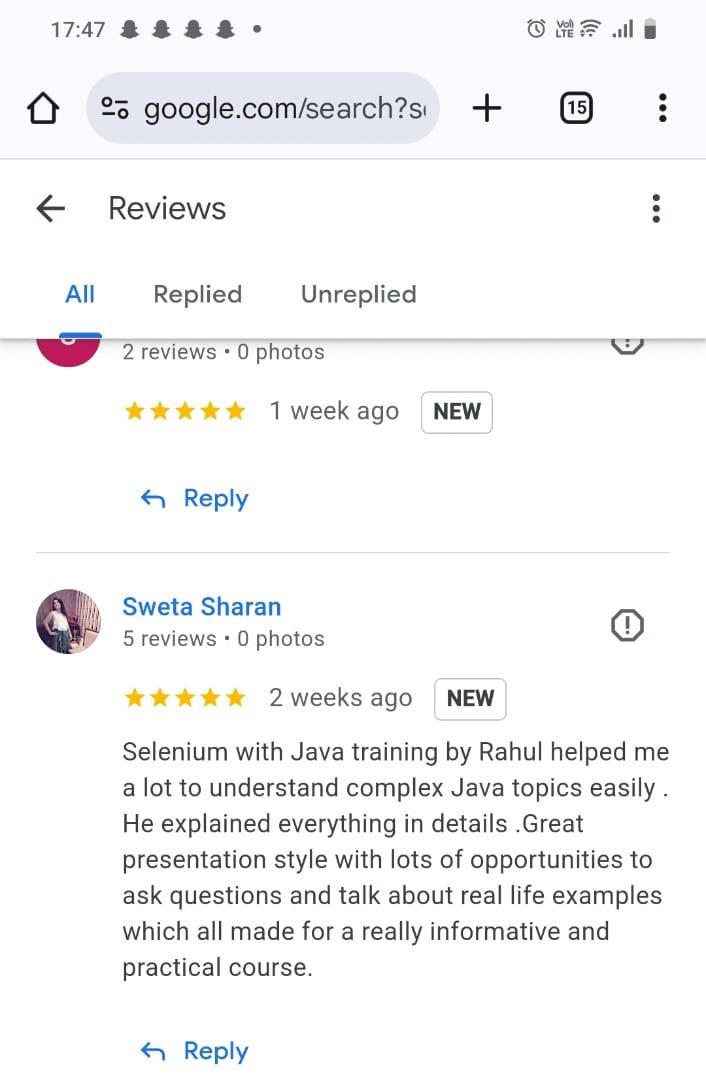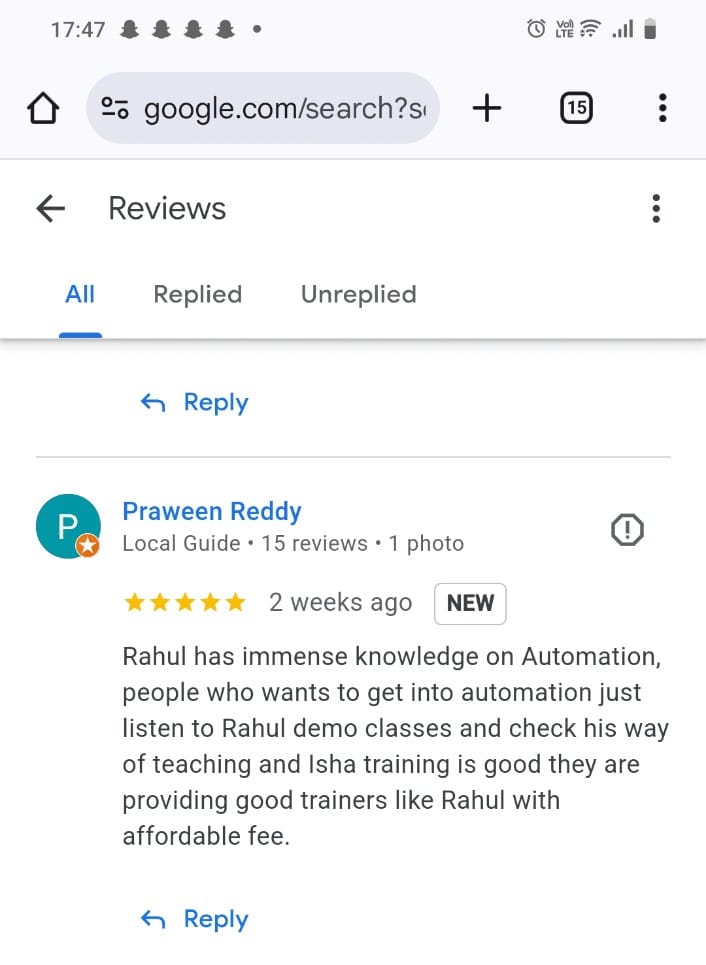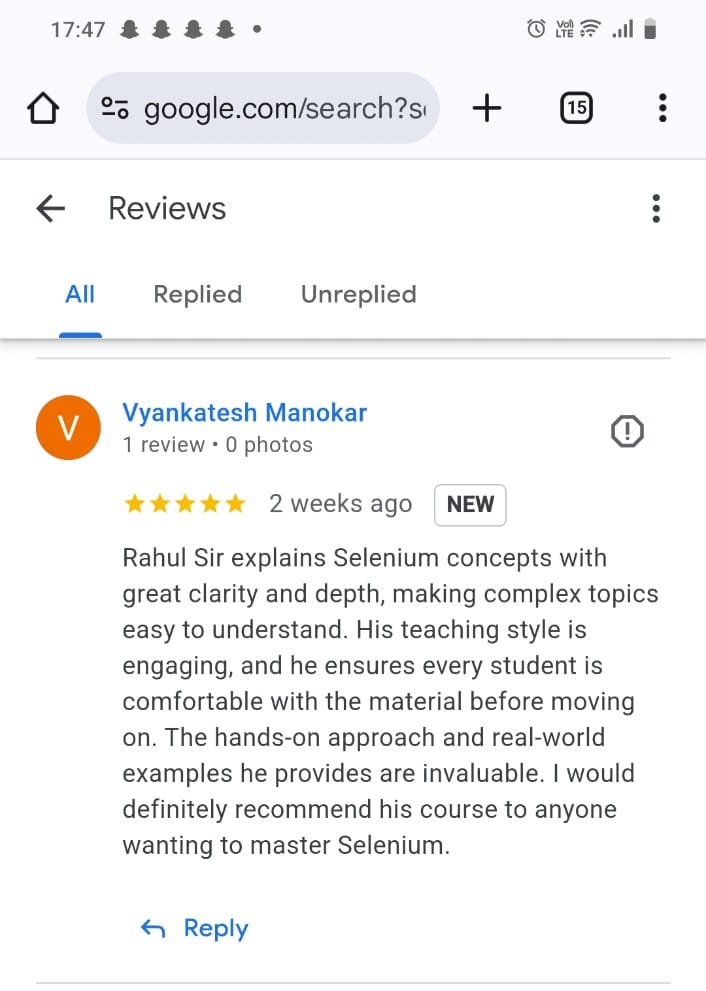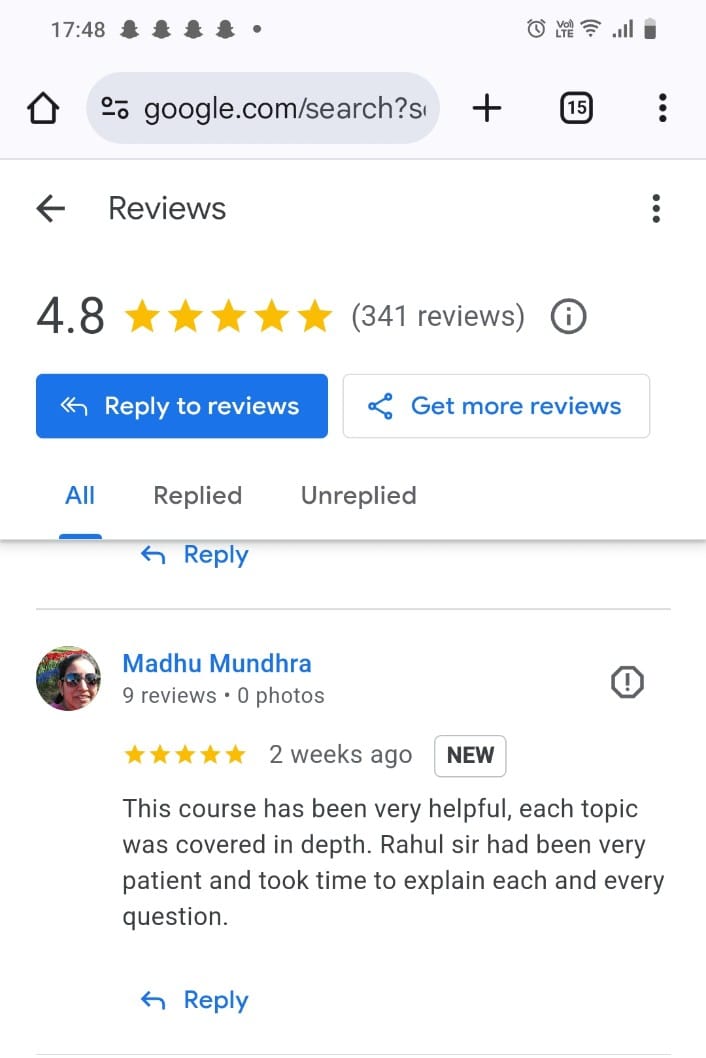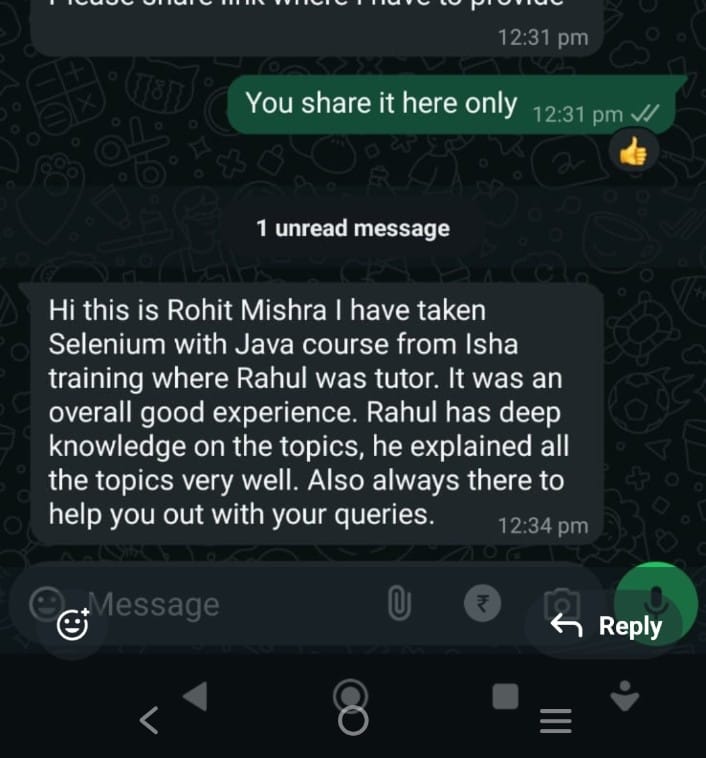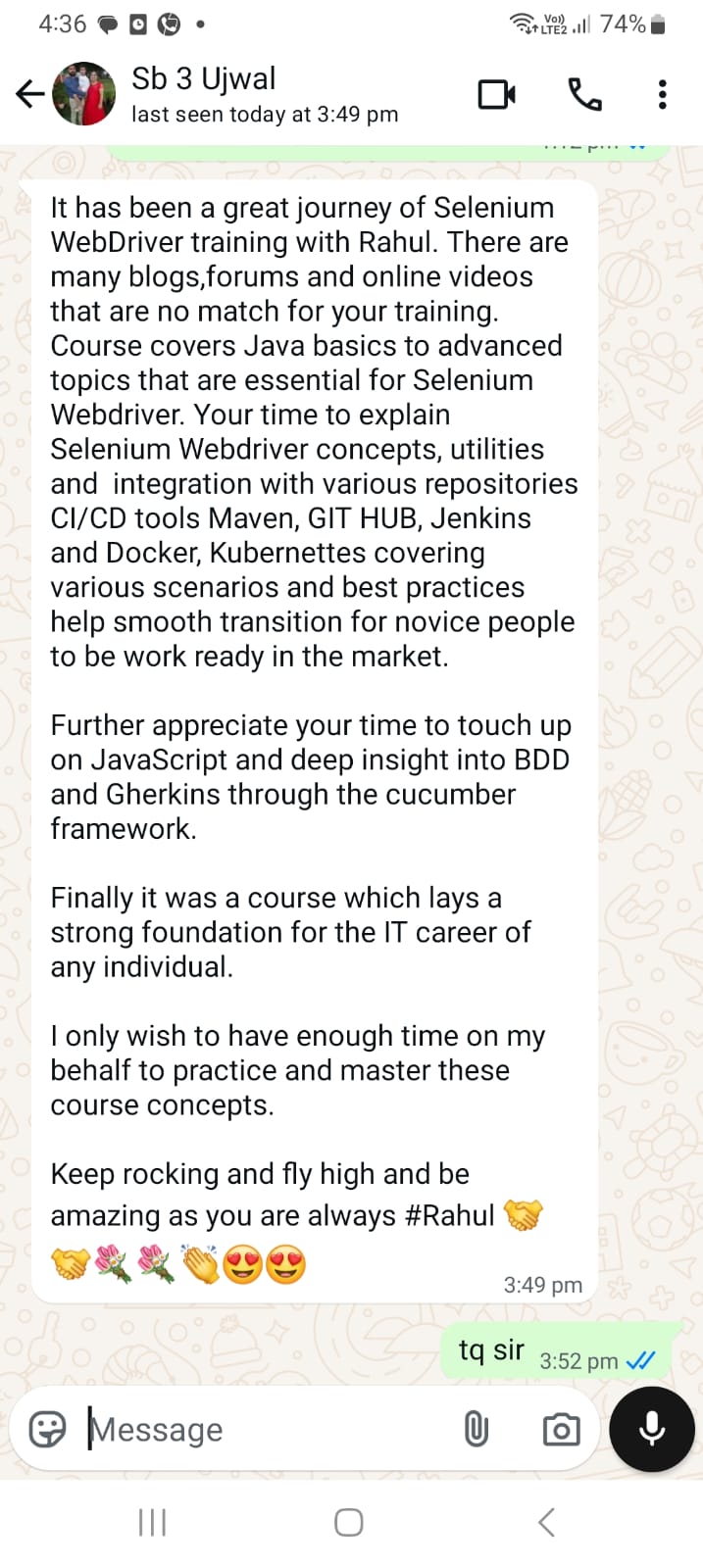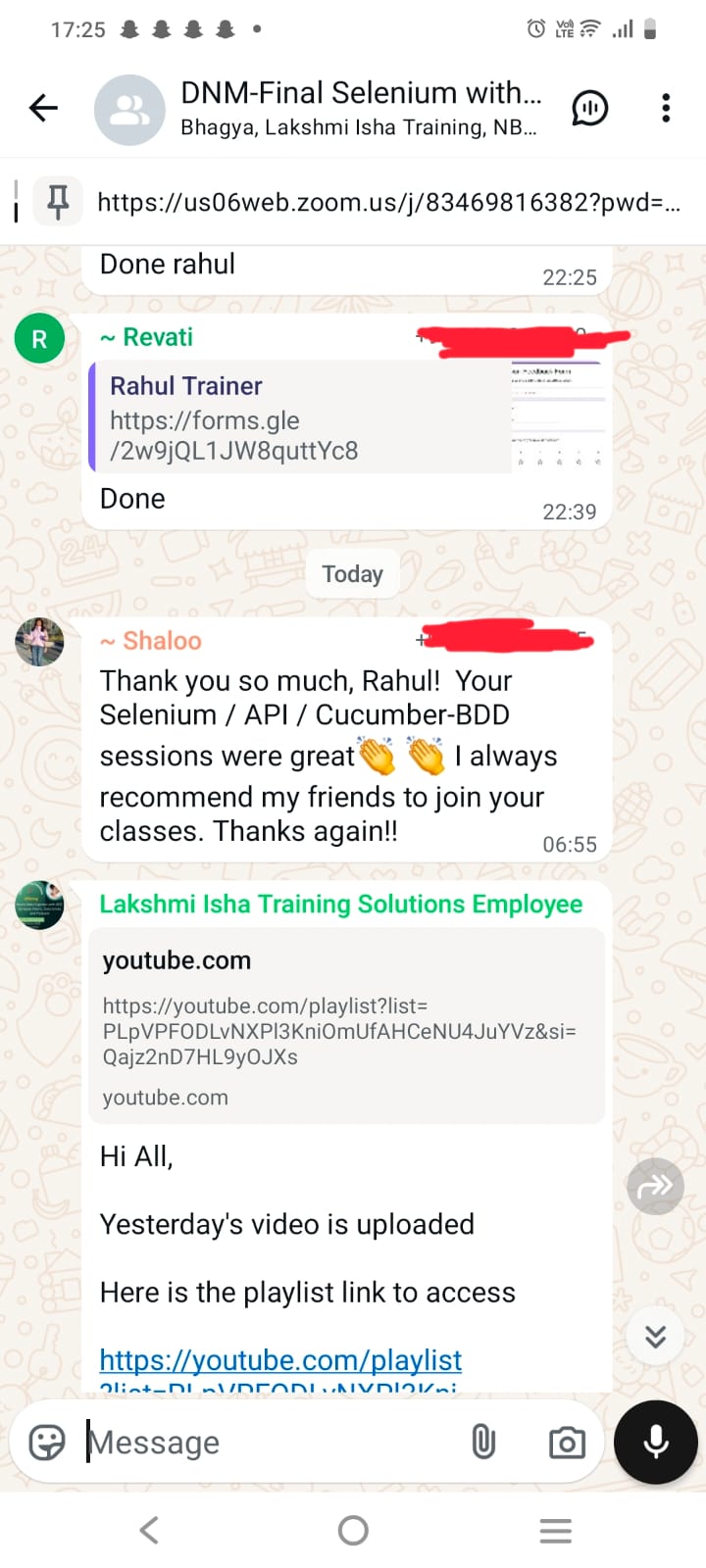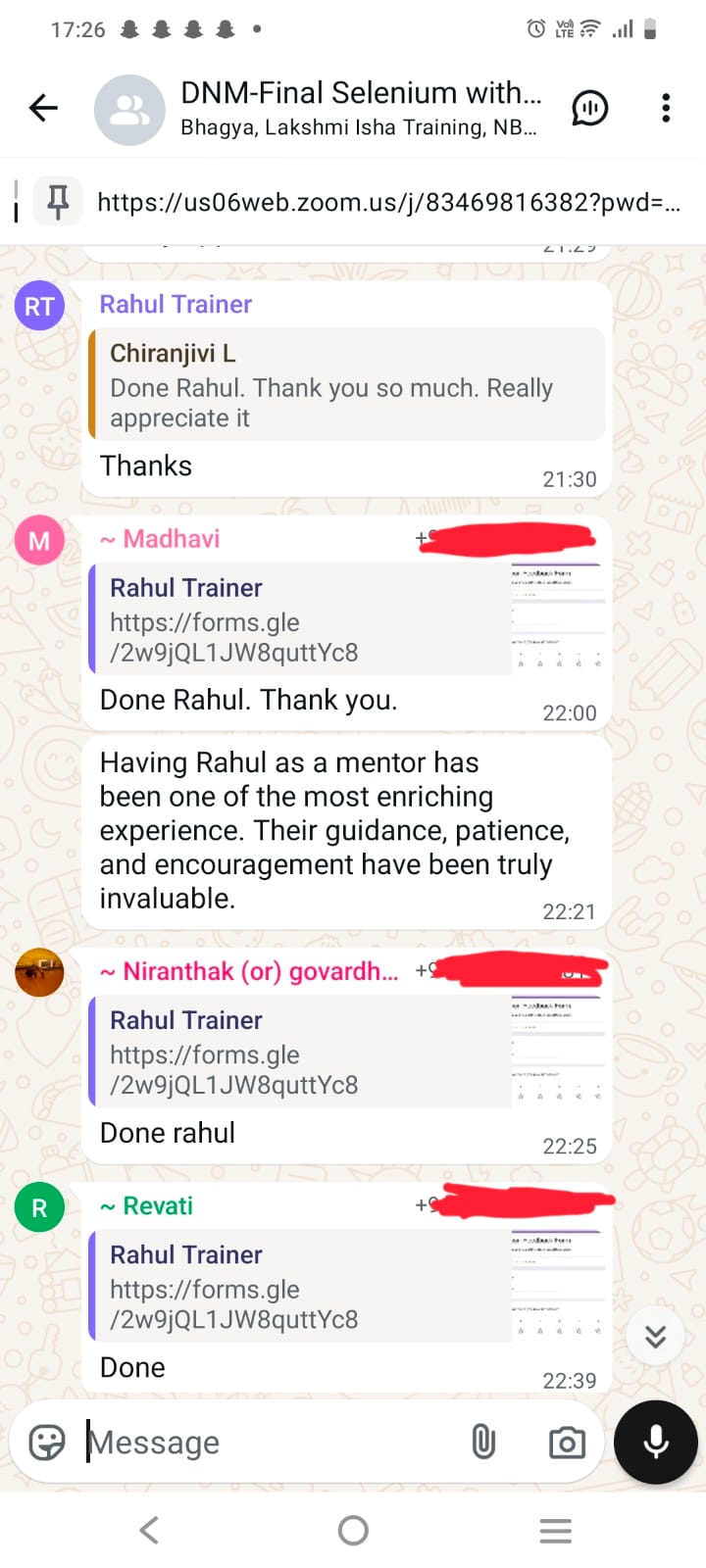Master Selenium & Java Automation: From Zero to Framework Architect – Live Training
(Learn end-to-end automation testing using Selenium with Java. This course covers BDD with Cucumber, API Automation, Advanced Reporting, CI/CD Integration, and real-world framework design to transform you into a full-fledged Automation Engineer.)
Isha presents an Extensive and highly interactive “Selenium” Course by our industry expert with 8+ years of hands-on experience. Learn all the Selenium concepts with hands-on practical examples. The course syllabus is designed by considering the current job market trends and industry requirements.
About The Instructor:
| Rahul has 8 years of experience in Automation Testing. He has worked on various projects which involves Selenium, Cucumber BDD, Data Driven Framework, API Testing using Postman and Rest Assured, Integrating of Code with various database such as SQL, MSSQL, postgresql etc. Interested in becoming a full stack tester and decent developer where I can improve my skills all the time. He has handled various online batches over past 2 years and trained a lot of students from scratch |
Sample Videos:
“Master Selenium & Java Automation: From Zero to Framework Architect “– Demo Video
“Master Selenium & Java Automation: From Zero to Framework Architect “– Day1 Video
Live Sessions Price:
For LIVE sessions – Offer price after discount is 200 USD 159 89 USD Or USD15000 INR 12000 INR 6900 Rupees.
OR
Free Demo Session:
1st July @ 8 PM – 9 PM (IST) (Indian Timings)
1st July @ 10:30 AM – 11:30 AM (EST) (U.S Timings)
1st July @ 3:30 PM – 4:30 PM (BST) (UK Timings)
Class Schedule:
For Participants in India: Monday to Friday @8 PM – 9 PM (IST)
For Participants in the US: Monay to Friday @ 10:30 AM – 11:30 AM (EST)
For Participants in the UK: Monday to Friday @ 3:30 PM – 4:30 PM (BST)
What student’s have to say about the Trainer:
| Selenium with Java training by Rahul helped me a lot to understand complex Java topics easily . He explained everything in details .Great presentation style with lots of opportunities to ask questions and talk about real life examples which all made for a really informative and practical course. – Sweta Sharan
Hi this is Rohit Mishra I have taken Selenium with Java course from Isha training where Rahul was tutor. It was an overall good experience. Rahul has deep knowledge on the topics, he explained all the topics very well. Also always there to help you out with your queries. – Rohit Mishra Rahul has immense knowledge on Automation, people who wants to get into automation just listen to Rahul demo classes and check his way of teaching and Isha training is good they are providing good trainers like Rahul with affordable fee. – Praween Reddy Thank you so much, Rahul! Your Selenium / API / Cucumber-BDD sessions were great👏 👏 I always recommend my friends to join your classes. Thanks again!! – Shaloo I am pleased to be a part of this course. The entire team has been patient and motivational. I gained real-time experience during the training. Thank you very much for your support. – madhavi Kadavakollu Thank you so much, Rahul! Your Selenium / API / Cucumber-BDD sessions were great learning experience 👏 👏 I always recommend my friends to join your classes. Thanks again!! I will connect with Isha Training only for my future learning. Thanks all ! – Shaloo Bokolia It has been a great journey of Selenium WebDriver training with Rahul. There are many blogs,forums and online videos that are no match for your training. Course covers Java basics to advanced topics that are essential for Selenium Webdriver. Your time to explain Selenium Webdriver concepts, utilities and integration with various repositories CI/CD tools Maven, GIT HUB, Jenkins and Docker, Kubernettes covering various scenarios and best practices help smooth transition for novice people to be work ready in the market. Further appreciate your time to touch up on JavaScript and deep insight into BDD and Gherkins through the cucumber framework. Finally it was a course which lays a strong foundation for the IT career of any individual. I only wish to have enough time on my behalf to practice and master these course concepts. Keep rocking and fly high and be amazing as you are always #Rahul 🤝🤝💐💐👏😍😍 – Ujwal Rahul Sir explains Selenium concepts with great clarity and depth, making complex topics easy to understand. His teaching style is engaging, and he ensures every student is comfortable with the material before moving on. The hands-on approach and real-world examples he provides are invaluable. I would definitely recommend his course to anyone wanting to master Selenium. – Vyankatesh Manokar Having Rahul as a mentor has been one of the most enriching experience. Their guidance, patience, and encouragement have been truly invaluable. – Madhavi This course has been very helpful, each topic was covered in depth. Rahul sir had been very patient and took time to explain each and every question. – Madhu Mundhra I joined Selenium instructed by Rahul: Rahul is very knowledgeable and if you are learn Selenium you should join the course. He guides from the initial to most advanced. I really learnt lot. I would definitely recommend to any one who want to learn Java or Selenium.Thanks Rahul. – Krishna I have got trained in Selenium and Java, by Rahul, one of the best trainers he has so much knowledge in both selenium and Java have learnt so much by his sessions he was very helpful throughout the course and the best part about Isha training is they provide certification. – Nikitha Madhasi Rahul is the best instructor and have a plenty knowledge of all the Automation concepts… initially I thought it was Rahul Shetty 😊 as his accent was same like him…he was very cooperative and always willing to help in person as well… – Babita Lugani Thank you for the Selenium course which helped me a lot to learn many concepts and examples. Trainer Rahul was very supportive and he encouraged to practice more. All the best for your upcoming courses. – Anumol Joby I had a great time doing this course and it is great learning experience.Rahul was very helpful and responsive in clearing all our doubts.I would like to thank for the guidance provided by my tutor. Great and supportive environment to learn .- Monika Kanthi That was a great pleasure to learn from isha training solutions. Rahul sir was just amazing and he used teach in a way that everyone should understand each and every concept with an ease. Thank you for everything. – C. Harivardhan Reddy Concept explain very well. Easy to understand each and every topic of selenium easily. Thank you Rahul and Isha Training Solutions – Rumana I didn’t know the even basics of selenium and I have landed two jobs offers all because of Rahul sir’s training. Thank you Sir – Keerthika This is indeed one of the best Selenium course to learn in Isha Training Solutions. Rahul has covered all the topics (basics to advanced)that we should be aware of while automating any web application. – Swetha ch The course is very well explained and organized. I am personally very satisfied with what I have learned so far. – Bhanu Kiran Excellent course, thank you very much! In particular, I liked the way you approach the different topics step by step and guide students through these different steps. I also liked the challenges that force you to think through a problem. Furthermore, I also liked some of the videos, where you intentionally inserted errors that made code to fail. Overall, I thoroughly enjoyed this course! –Lei Yuvi |
What will I Learn by end of this course?:
- Automating Test Cases as per the organization’s needs and navigating across the application. Track your executions
Salient Features:
- 50 Hours of Live Training along with recorded videos
- Lifetime access to the recorded videos
- Course Completion Certificate
Who can enroll in this course?
- Anyone who wants to make Automation testing as your career.
- For any fresher or software professional.
- Ideal for Manual testers, Automation Testers, Business Analyst, QA Lead or any software professional.
- Completely new to the software industry and want to master Selenium Tool.
Course syllabus:
Real-time Breakout Sessions to reinforce learning
Conceptual Quizzes and Topic-Wise Assignments
Alternate Saturday DSA Coding Challenges
Bonus: 3-Hour Live Session on Playwright with Java
Section 1: Testing & Selenium Foundations
- Basics of Manual and Automation Testing
- Overview of SDLC & STLC
- Importance of Test Automation in Agile
- Selenium: Evolution, Use Cases, Advantages vs Other Tools
- Case Studies: Selenium in Banking, E-Commerce, and Healthcare
Section 2: Tool Setup and Configurations
- JDK 24 and OpenJDK Setup (Windows/Mac)
- Installing Eclipse & IntelliJ IDEA
- Installing Git Bash, Apache Maven, MySQL, SSMS, and MongoDB Compass
- Configuring Environment Variables
- Project Structure: Maven Folder Hierarchy, POM.xml essentials
Section 3: Git & Version Control
- GitHub SignUp & SSH Key Setup
- Git Commands: Clone, Init, Add, Commit, Push, Pull, Fetch, Merge
- Branching Strategies and Conflicts
- Fork vs Clone: Use Case Differences
- Pull Requests and Code Review
- GIT Stash & Tagging
- Real-Time Scenarios with GIT Flow
- Publishing Local Maven Project to GitHub
Section 4: Java Essentials for Test Automation
- Class, Object, Methods, Access Modifiers
- Primitive Types and Wrapper Classes
- Conditional Statements and Loops
- Constructors, Method Overloading & Chaining
- Object Reassignment, Garbage Collection
- Exception Handling (try/catch/finally, throw, throws, custom exceptions)
- String Handling: String, StringBuilder, StringBuffer, StringUtils
- Arrays (1D, 2D, 3D), Sorting Algorithms
- Collections: List, Set, Map, Queue, ArrayList, HashMap, TreeMap, HashSet
- Java Streams and Lambdas
- Optionals, Records, Generics, Sealed Classes, Lombok Annotations
- Guava Collections for advanced streaming of Data
- Practice Assignments: 30+ Logical & DSA Problems
Section 5: API Testing Using Postman
- Introduction to Postman and Its Importance
- Creating and Organizing Collections
- Environment and Global Variables
- GET, POST, PUT, DELETE, HEAD, OPTIONS Requests with Examples
- Writing Tests in Postman using JavaScript using post script tabs
- Request Chaining
- Pre-request to provide the prerequisites for the API
- Assertions and Response Validations
- Running Collections with Collection Runner and Newman CLI
- Mock Servers and Monitoring
- Query Parameters, Form Parameters, Path Parameters
- Schema Validations
- Newman Reports and Postman CLI Reports
- Integrating Postman Collections in CI/CD Pipelines
Section 6: REST API Testing with Rest Assured
- Introduction to APIs and HTTP Methods
- REST vs SOAP Overview
- Adding REST Assured Dependencies in Maven
- Setting up Base URI and Base Path
- GET, POST, PUT, DELETE Operations
- Request and Response Specification Builders
- Passing Headers, Path Params, Query Params
- Validating Status Codes and Response Body
- Schema Validation (JSON & XML)
- Authentication: Basic Auth, Bearer Token, OAuth 2.0
- Using POJOs for Payloads (Serialization & Deserialization)
- Data-Driven API Testing with TestNG and Excel/CSV/JSON
- Stubbing and wiremock
- Filters
- Hamcrest Validations
- Performing Different Types of Authentications
- Performing Multipart automation
- End-to-End API Test Scenarios
Section 7: GraphQL
- GraphQL Support in Postman
- Crafting GraphQL Queries and Testing Mutations
- Using Variables in GraphQL Queries
- Response Validation for GraphQL APIs
- GraphQL Basics and Comparison with REST
- Sending GraphQL Queries and Mutations using Rest Assured
- Building GraphQL Payloads Dynamically
- Validating GraphQL Responses
- Error Handling in GraphQL Testing
Section 8: Core Selenium WebDriver
- WebDriver Interface & Browser Drivers Setup
- Locators: ID, Name, ClassName, CSS, XPath, LinkText, PartialLinkText
- Advanced XPath (Axes, Functions)
- Handling Web Elements: Click, SendKeys, Submit, GetText, GetAttribute
- Dynamic Elements & Wait Strategies: Implicit, Explicit, FluentWait
- Handling Alerts, Frames, Windows, Shadow DOM
- Actions Class for Mouse/Keyboard Operations
- File Upload & Download (AutoIt & Robot)
- Screenshot Capture (Full Page & Web Elements)
- Calendar Handling (Dynamic Dates)
- Relative Locators in Selenium 4
- ChromeOptions, DesiredCapabilities
Section 9: TestNG Framework
- Why TestNG over JUnit
- TestNG Annotations and XML Configurations
- Grouping & Dependency of Tests
- Parameterization with @DataProvider
- Assertion Techniques (SoftAssert, HardAssert)
- Parallel Execution & ThreadPoolSize
- Listeners (ITestListener, ISuiteListener, RetryAnalyzer)
- Creating Custom Listeners
- TestNG Reports vs External Reports
Section 10: Cucumber BDD Framework
- Introduction to Gherkin Syntax
- Writing Feature Files with Scenario, Scenario Outline
- Step Definitions with Java Code
- Integrating Cucumber with TestNG
- Tags, Hooks, Background, Examples Table
- DataTables, Parameterization
- Custom Annotations & CucumberOptions
- PicoContainer & Dependency Injection
- Cloud Sharing of Reports (Cucumber Cloud)
- Cucumber JSON Report Generation
Section 11: File & Data Handling
- Reading/Writing Properties Files
- Excel Operations with Apache POI (XSSF/HSSF)
- CSV File Handling with OpenCSV
- JSON & XML File Handling using Jackson, SimpleXML
- Custom Utility Classes for Reusability
Section 12: Advanced Reporting
- Extent Reports v5 Integration (HTML, Spark, PDF)
- Generating Reports for Cucumber & TestNG
- Customizing Report Themes, Charts, and Logs
- ChainTest Reporting
- Allure Report Integration and CI Sharing
Section 13: Database Testing with JDBC
- SQL Basics: SELECT, INSERT, UPDATE, DELETE
- Joins, EXISTS, CTE, VIEWS, IF Statements
- Connecting JDBC with MySQL, MSSQL
- CRUD Operations in Automation
- Validating UI/API Data with DB
Section 14: CI/CD & DevOps Integration
- Jenkins Setup and Job Configuration
- Creating Parameterized & Scheduled Jobs
- Jenkins Pipeline Script for Automation Execution
- Integrating Selenium and API Framework with Jenkins
- Ngrok Proxy with WebHook for triggering the pipelines on code push
- Docker Basics & Selenium Grid with Docker
- Docker Compose for Multi-Node Setup
- GitHub Actions Overview (If Time Permits)
AWS EC2 for Distributed Execution (Optional)
Section 15: Framework Design Patterns
- Linear Framework
- Modular Framework
- Data-Driven Framework
- Keyword Driven Framework
- Hybrid Framework
Bonus Topics
- Serenity BDD Framework
- Selenium Chrome DevTools Integration
- PDF and Word File Generation
- Graph Handling with Selenium
- MongoDB Integration with Java
Outcome:
- Build Automation Frameworks from Scratch
- Debug and Understand Real-Time Industry Frameworks
- Master Selenium, Java, TestNG, Cucumber, API, and CI/CD in Depth
- Practice + Projects + Assessments = Job-Ready SDET!
How can I enroll for this course?
OR
For any other details, Call me or Whatsapp me on +91-9133190573
Live Sessions Price:
For LIVE sessions – Offer price after discount is 200 USD 159 89 USD Or USD15000 INR 12000 INR 6900 Rupees.
Sample Course Completion Certificate:
Your course completion certificate looks like this……

Typically, there is a one-day break following public sessions.
Important Note:
To maintain the quality of our training and ensure smooth progress for all learners, we do not allow batch repetition or switching between courses. Once you enroll in a batch, please make sure to attend the classes regularly as per the schedule. We kindly request you to plan your learning accordingly. Thank you for your support and understanding.
Reviews:
Course Features
- Lectures 199
- Quiz 0
- Duration 50 hours
- Skill level All levels
- Students 1567
- Assessments Yes
Curriculum
- 31 Sections
- 199 Lessons
- 50 Hours
- Basics of Testing and Purpose of Selenium:4
- Installation Of Tools7
- Git Concepts14
- 3.1SignUp for a Github account
- 3.2Creating an empty repository
- 3.3How to create branches in GIT
- 3.4Cloning the code from GIT using cmd
- 3.5Commit the code from GIT using cmd
- 3.6Push the code from GIT using cmd
- 3.7Checkout the code from GIT using cmd
- 3.8Pulling the code from GIT using cmd
- 3.9Stash the code from GIT using cmd
- 3.10Merge the changes from GIT using cmd
- 3.11Switching between branches from GIT using cmd
- 3.12Pull Request Mechanisms
- 3.13Pushing a Fresh project present in our local system to GIT
- 3.14Concept of using GIST in a real time scenario
- Java Basics13
- 4.1Intro to Java
- 4.2Getting started with new class creation and basic syntaxes
- 4.3Different data types and wrapper classes
- 4.4Conditional and Looping Statements
- 4.5Static vs non static methods, objects initialization
- 4.6Constructors basics and it’s purpose
- 4.7this keyword
- 4.8Intro to Strings and Exceptions
- 4.9Scanner Classes
- 4.10Pre and Post Operations
- 4.11Object Reassignment
- 4.12Method Chaining and Stack Overflow Concepts
- 4.13Programming Questions based on the discussed topics
- Java Basics9
- 5.1Intro to Java
- 5.2Getting started with new class creation and basic syntaxes
- 5.3Different data types and wrapper classes
- 5.4Conditional and Looping Statements
- 5.5Static vs non static methods, objects initialization
- 5.6Constructors basics and it’s purpose
- 5.7Intro to Strings and Exceptions
- 5.8Intro to Arrays
- 5.9Integrating the basics of java with the selenium concepts that we have learned at a later point of time
- **OOPS Concepts:5
- Arrays8
- Strings and Collections:7
- 8.1Importance of Strings and Collections from Automation Perspective
- 8.2Different types of String Functions present in the Java
- 8.3Use of StringUtils concepts for handling the string in a better way
- 8.4StringBuffer and String Builder Concepts
- 8.5Intro to Collections concepts and overview of different types of collections
- 8.6Different types of Collections and their usage like ArrayList, LinkedList, HashSet, Treemap etc…
- 8.7Programming Questions based on the above basics that we have learnt
- Exception Handling6
- 9.1What is Exception Handling and it’s purpose from automation perspective
- 9.2Syntax of Exception Handling using try catch block, purpose of finally block
- 9.3Multiple catch blocks with one try block
- 9.4Difference b/w throws and throw method, creating a custom exception and calling them
- 9.5Convert the exception message to a string
- 9.6Creating your own exception class to handle the exceptions in the framework
- File Handling6
- 10.1Different Ways of File Writing and how to use it for logging
- 10.2Different Ways of File Reading and how to read the file
- 10.3Collecting all the lines of the file in one go
- 10.4Copying of Files from one Location to other Location
- 10.5Writing and Reading the files using DataInputStream, DataOutputStream, FileInputStream, FileoutputStream, Scanner Class
- 10.6Different concepts of File Functions
- Inheritance and Interfaces4
- Miscellneous Topics6
- Setup of Basic Selenium Project3
- Basics of HTML if needed for the beginners0
- Basics of Selenium15
- 15.1Intro to Selenium Tool and Selenium family
- 15.2Different types of Locators for searching the elements
- 15.3Finding The Elements based on different types of xpaths
- 15.4Finding the elements based on different types of CSS Selectors
- 15.5Intro to Web Tables and handling dynamic rows and columns
- 15.6Implicit and Explicit Wait Times, other attributes with the Web Elements
- 15.7Handling Pop Up’s using selenium web driver
- 15.8Actions Class
- 15.9Handling multiple windows and tabs based on different combinations
- 15.10Capturing Screenshots, Elements using Selenium WebDriver
- 15.11Handling Frames and Shadow Frames
- 15.12Uploading and Downloading of Files using Selenium
- 15.13Selenium 4 Locators – toRightOf, toLeftOf, toAboveOf, toBelowOf, straightAbove, straightBelow
- 15.14ChromeOptions and Desired Capabilities which helps us in enhancing the Driver
- 15.15Handling Different types of Calendars
- TestNG14
- 16.1What is TestNG and Installation of TestNG Plugin from MarketPlace
- 16.2Annotations of TestNG
- 16.3Sample Test Cases Scripting via TESTNG
- 16.4Execution of Test Cases in TESTNG
- 16.5Parameterization of Values
- 16.6Grouping of Test Cases
- 16.7Meta Grouping of Test Cases
- 16.8Assert Statements
- 16.9Dependency of Test Cases
- 16.10ThreadPoolSize, timeOut, invocationTimeOut and other TESTNG Attributes
- 16.11Purpose of WebDriverEventListener, ITestListener and other more listeners and it’s usage
- 16.12Retry Running of Failed Test Cases
- 16.13Using Listeners as part of scripting.
- 16.14Parallel Testing
- Basics Of Cucumber Framework11
- 17.1Introduction to Cucumber
- 17.2Creating a New Feature File and syntax
- 17.3Runner File and creating step definitions
- 17.4Combine TESTNG with Cucumber
- 17.5Executing cases using Runner File
- 17.6Preparing the Scenario Name based on the Tags
- 17.7Scenario Outline, Scenario Templates and different cucumber tags and annotations
- 17.8PickledTestStep Concept and it’s purpose
- 17.9Sharing Reports over the Cucumber Cloud
- 17.10Data Tables
- 17.11Parallel Testing
- Properties Files4
- Excel Operations3
- CSV Operations3
- JSON & XML File Operations3
- Generating Extent Reports4
- ChainTest Reports****0
- Rest Assured API Automation13
- 24.1Adding REST Libraries to the Maven project
- 24.2Sample Test Case Scripting
- 24.3Performing POST Request
- 24.4Performing GET Request
- 24.5Performing DELETE Request
- 24.6Request and Response Spec Builders
- 24.7POJO Concepts
- 24.8GraphQL Automation
- 24.9End To End Scenarios using Rest Assured
- 24.10Parsing the JSON and XML Response using JSON Path and XML Path
- 24.11Validating the JSON Schema
- 24.12BDD vs NON BDD Approach
- 24.13Serialization and Deserialization of Request and Response
- Basics OF SQL11
- CI/CD Tools4
- Postman Automation11
- 27.1API Testing Fundamentals
- 27.2Performing Different HTTP Operations
- 27.3JS Fundamentals
- 27.4Different types of variables
- 27.5Request Chaining
- 27.6Postman Scripting of Test Cases
- 27.7Mock Servers
- 27.8Monitors
- 27.9JSON and XML File Parsing
- 27.10Collection Runner using manually and CLI Model
- 27.11CURL Commands
- Different Kinds of Frameworks along with examples5
- Allure Reports with TESTNG And Cucumber0
- Selenium GRID With Docker and Selenoid0
- Bonus Topics:6