Power BI for Data Analytics: Beginner to Master with DAX, Power Query, Azure Synapse, Data Lake, Databricks, AI Dashboards & Power BI Service – Live Training
Master Power BI for Data Engineering with this comprehensive course designed for professionals aiming to build real-time data solutions. You’ll explore the Power BI ecosystem, transform data using Power Query, design robust data models, and write effective DAX expressions. Learn to build dynamic dashboards, leverage AI visualizations, and connect Azure services like Synapse and Data Factory. Whether you’re a beginner or an upskiller, this hands-on course equips you with end-to-end data engineering skills using Power BI. Perfect for those looking to turn raw data into actionable insights.
About The Instructor:
| Siddharth is a seasoned data analytics professional with over 10+ years of experience across industries such as finance, life sciences, and business operations. He has deep expertise in Power BI, including DAX, Power Query, and Azure Synapse, enabling organizations to turn raw data into meaningful insights and impactful dashboards.
Siddharth has trained more than 100+ learners, including corporate professionals and freshers, through hands-on sessions focused on real-world analytics use cases. His training approach emphasizes practical skills in data modeling, performance optimization, and AI-enhanced reporting. With a strong focus on business impact, Siddharth collaborates closely with teams to develop job-ready, scalable BI solutions that drive smarter decision-making. |
Live Sessions Price:
For LIVE sessions – the offer price after discount is 200 USD 159 89 USD Or USD13000 INR 9900 INR 6900 Rupees.
OR
Free Demo Session:
10th July @ 9 PM – 10 PM (IST) (Indian Timings)/
10th July @ 11:30 AM – 12:30 PM (EST) (U.S Timings)/
10th July @ 4:30 PM – 5:30 PM (BST) (U.K Timings)
Class Schedule:
For Participants in India: Monday to Friday 9 PM – 10 PM (IST)
For Participants in US: Monday to Friday 11:30 AM – 12:30 PM (EST)
For Participants in UK: Monday to Friday 4:30 PM – 5:30 PM (BST)
What students have to say about the Trainer :
| 👩Divya Sharma:
I had no prior Power BI experience, but now I can confidently build dashboards and reports. Highly recommended 👦Amit Reddy: Excellent course! The trainer explained everything clearly, especially the data modeling and DAX parts 👩Sneha Patil: Very practical and well-structured. Loved the real-time use cases and Azure integration part. 👦Karan Gupta: Great course! Some topics were a bit fast, but overall, it gave me the skills I needed for my job. 👩 Priya Verma: The best Power BI training I’ve attended. The sessions on Power Query and data transformation were top-notch. 👦Naveen Joshi: Simple explanations, hands-on sessions, and excellent trainer support. Helped me clear my Power BI interviews. 👩 Shruti Iyer: Good pace and clear content. I especially liked the visuals and the AI features covered in the end. 👦Rajeev Malhotra: Alex is one of the best trainers I’ve come across. He doesn’t just teach the tools, he makes sure you actually understand how to apply them in real-time projects |
Salient Features:
- 30 Hours of Live Training along with recorded videos
- Lifetime access to the recorded videos
- Course Completion Certificate
Who can enroll in this course?
- Data Analysts – Professionals working with data who want to level up with Power BI
- BI Developers & Professionals – Those building and maintaining dashboards and data models
- Business Users – Non-technical users who want to analyze and share data independently
- Students & Career Starters – Aspiring data professionals looking for industry-relevant skills
- IT & Support Staff – Professionals responsible for managing data connections and access
- Managers & Decision Makers – Executives who want to understand, consume, and act on insights from BI reports
✅ What will I Learn by end of this course?:
🔹Understand the full Power BI ecosystem and its role in Business Intelligence
🔹Connect to and transform data from multiple sources (Excel, Web, SQL, Azure, etc.)
🔹Clean and prepare data using Power Query (no coding needed)
🔹Build and optimize data models with relationships, calculated columns, and measures
🔹Write DAX formulas for calculations, KPIs, and time intelligence
🔹Create visually appealing and interactive reports and dashboards
🔹Work with advanced modeling techniques including many-to-many relationships
🔹Set up scheduled query refreshes for automated updates
🔹Connect Power BI to Azure Synapse and Data Lake for scalable cloud BI
Course syllabus:
🟠Module 1: Intro to Power BI Ecosystem: (~1 Hrs)
- Power BI – Intro, Why Power BI,
- Power BI Installation and configuration
- Interface and options walkthrough
- Workflow – From data to visualizations
- Resources for additional Learning
🟠Module 2: Refining and Connecting Data: (Data import, Azure DB, DAX, etc.) (~5 Hrs)
- Power BI – Frontend and Backend Components
- Types of Data connectors in Power BI
- Storage & Connection modes – Where is the Data?
- Intro to Power Query Editor – Tools and Basic Table Transformations
- Data Profiling Tools – Data Validation in Power Query Editor
- Text, Numerical and Date & Time Transformation Tools
- Index & Conditional Columns
- Pivoting/Unpivoting and Merging & Appending Tables
- Append Multiple files in a Folder
- Query Refresh Options
- Power Query – Data Transformation/Loading Best Practices
🟠Module 3: Data Modeling – Creating Meaningful Connections (~5 Hrs)
- Data Model View – Walkthrough
- Data & Table Normalization
- Fact & Dimension Tables – PK and FK
- Relating Tables – Managing and Editing Relations
- Star & Snowflake Schema
- Cardinality – 1 to 1, 1 to *, * to 1 and * to *
- Connecting Multiple Fact tables
- Filter Context & Filter Flow – Bidirectional Filters
- Data Hierarchies
- Data Modeling Best Practices
🟠Module 4: Data Analysis Expressions (DAX) – Calculated Columns & Measures (~6 Hrs)
- Understanding Calculated Columns & Measures
- Measure Calculation – Backend Logic
- Effect of Filter Context on Measures
- DAX General Syntax, Operators & Functions
- Math & Stat Functions – SUM, AVERAGE, etc.
- Counting/Aggregating Functions – COUNT, DISTINCTCOUNT, etc.
- Logical Functions – IF, SWITCH, etc.
- Text Functions – LEN, SEARCH, etc.
- Date & Time Functions – DATEDIFF, EOMONTH, etc.
- Other Miscellaneous Functions – RELATED, CALCULATE, etc.
- Iterator Functions – SUMX
- Time Intelligence – Date Based Comparisons
- DAX Best Practices
🟠Module 5: Data Visualization – Bring Data to Life (~6 Hrs)
- Data Communication Planning – What are the end users’ needs?
- Dashboards Design Framework
- Power BI – Report View
- Basic Visuals – Cards, Charts
- Line Charts, Doughnut Charts
- Conditional Formatting – Tables & Matrix Visuals
- Top N Text cards
- Map Visuals
- Slicers and Filtering Options
- Drilling Up/Down & Drill Through Filters
- Report Interaction Controls
- Bookmarks
- Parameters – Numeric Range & Fields
- Custom Tool Tips
- AppSource – Custom Visuals
- Managing Roles
- Mobile Layouts & responsive Views
- Power BI Service and Sharing
- Data Visualization and Dashboarding Best Practices
🟠Module 6: AI in Visualizations and Report Optimization (~2Hrs)
- AI Features
- Anomaly Detection
- Smart Narratives
- Q&A Visual & Training
- Decomposition Tree
- Key Influencer
- Power BI Optimize Ribbon Tools:
- Pause/Refresh Visuals
- Optimization Presets
- Apply All Slicers
- Performance Analyzer
🟠Module 7: Azure Synapse Data Reporting (~5Hrs)
- On-Prem SQL Server Data Ingestion – Azure Data Factory
- Azure cloud data transformation – Azure Data Lake Gen2, Databricks
- Data Load – Azure Synapse Analytics
- Connecting Azure Synapse to Power BI for Report creation
- End-to-End Data refresh Pipeline
How can enroll in this course?
OR
Call me or WhatsApp me on +91-9133190573 to enroll for the course
Live Sessions Price:
For LIVE sessions – Offer price after discount is 200 USD 159 89 USD Or USD13000 INR 9000 INR 6900 Rupees
Sample Course Completion Certificate:
Your course completion certificate looks like this……
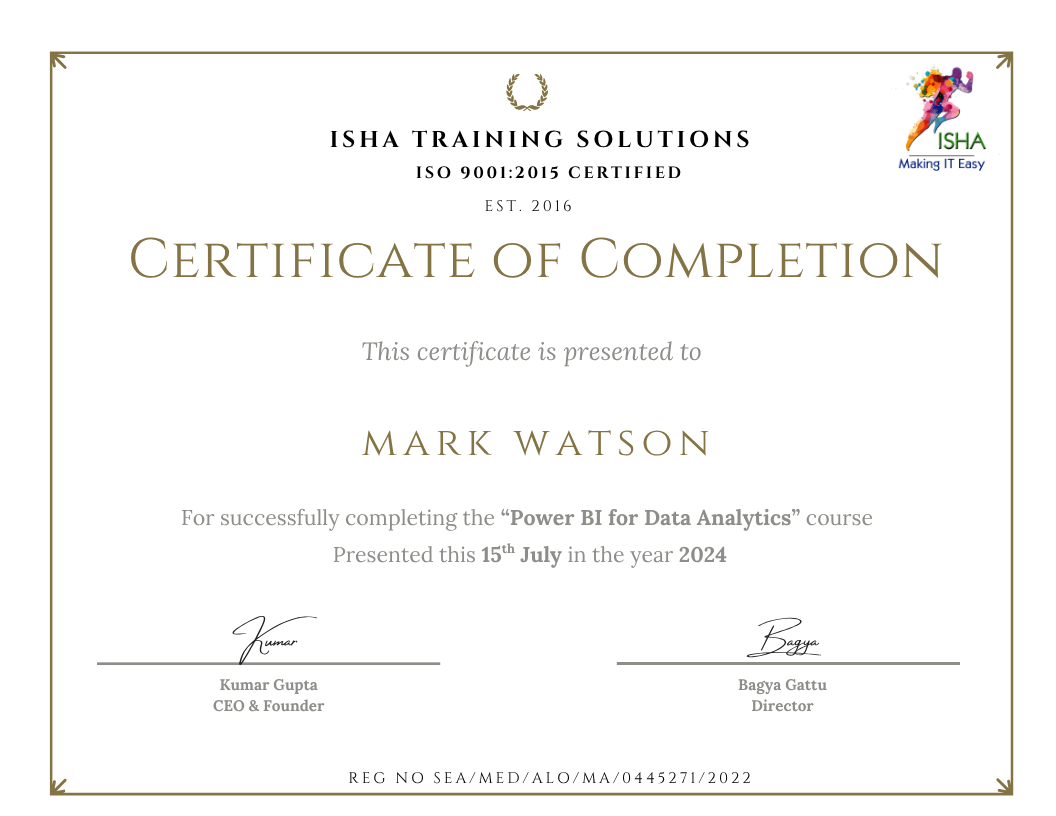
Course Features
- Lecture 0
- Quiz 0
- Duration 30 hours
- Skill level All levels
- Language English
- Students 0
- Assessments Yes

