Mastering Playwright with Python: CI/CD, Cloud Execution, and Advanced Techniques- Live Sessions
This course, “Mastering Playwright with Python: From Basics to Advanced Frameworks,” is designed to equip participants with the skills to build robust and scalable test automation frameworks using Playwright and Python. Covering everything from basic scripting and browser automation to advanced features like handling iframes, parallel execution, and cloud testing, this comprehensive program is ideal for testers aiming to enhance their automation expertise. Learners will work on real-world projects, explore API and mobile testing, integrate CI/CD pipelines, and optimize frameworks for large-scale execution, ensuring a complete understanding of end-to-end automation.
About the Instructor:
| Ram, with over 8 years of experience in performance testing, UI, and API automation, is a seasoned professional and ISTQB certified expert. Having trained over 500 members through both online and offline sessions, he brings a wealth of industry knowledge and practical insights to the course. His teaching approach focuses on real-world examples, ensuring that complex concepts are easily understood and applied by students. |
Live Sessions Price:
For LIVE sessions – Offer price after discount is 200 USD 159 99 USD Or USD13000 INR 9900 INR 6900 Rupees
OR
What will I learn by the end of this course?
- Build and execute Playwright scripts for automating browser interactions with Python.
- Design and implement scalable test automation frameworks using the Page Object Model (POM) and modular structure.
- Handle advanced web automation tasks like file uploads, iframes, popups, and multiple browser windows.
- Integrate Playwright with CI/CD tools like Jenkins or GitHub Actions for continuous testing.
- Perform cross-browser and mobile testing, simulating different devices and conditions.
- Automate both UI and API tests, creating hybrid frameworks for comprehensive test coverage.
- Manage test data and configurations across environments and generate detailed test reports.
- Execute cloud-based tests on platforms like BrowserStack or LambdaTest for scalable and distributed testing.
- Debug, maintain, and optimize Playwright tests for production-level automation.
Free Demo Session:
13th November @ 9 PM – 10 PM (IST) (Indian Timings)
13th November @ 10:30 AM – 11:30 AM (EST) (U.S Timings)
13th November@ 3:30 PM – 4:30 PM (BST) (UK Timings)
Class Schedule:
For Participants in India: Monday to Friday @ 9 PM – 10 PM (IST) (Indian Timings)
For Participants in the US: Monday to Friday @ 10:30 AM – 11:30 AM (EST) (U.S Timings)
For Participants in the UK: Monday to Friday @ 3:30 PM – 4:30 PM (BST) (UK Timings)
What students have to say about RAM:
| This course helped me gain confidence in using Playwright with Python for test automation. The hands-on projects were very practical and easy to follow! – Sagarika
Great course! I learned how to build a complete test framework, and the step-by-step approach made complex topics much easier to understand. – Vinayak An excellent course for anyone wanting to master Playwright. The lessons on handling mobile devices and CI/CD integration were especially useful. – Manasvini The instructor explained everything in a very clear and structured way. I now feel confident in automating web testing with Playwright. – Pratap P I loved the real-world examples and projects! This course gave me the skills I needed to implement a robust test automation framework at work. – Kirnmay |
Sample Videos:
Mastering Playwright with Python: CI/CD, Cloud Execution, and Advanced Techniques Demo Video:
Salient Features:
- 30 Hours of Live Training along with recorded videos
- Lifetime access to the recorded videos
- Course Completion Certificate
Who can enroll in this course?
- QA Engineers and Test Automation Professionals looking to enhance their skills in building scalable Playwright frameworks using Python.
- Manual Testers who want to transition into test automation and learn browser automation from scratch.
- Developers interested in automating web testing, API testing, and integrating tests with CI/CD pipelines.
- Beginner to Intermediate Automation Engineers wanting to expand their knowledge of advanced testing concepts like cross-browser testing, mobile testing, and cloud-based execution.
- Students or Professionals aspiring to gain hands-on experience in modern test automation techniques and frameworks.
Course syllabus:
How to build a Playwright framework with Python ?
Introduction to Playwright & Basic ScriptingDay 1:
- Introduction to Playwright and browser automation.
- Set up Python, virtual environments, and Playwright.
- Write a basic Playwright script to open a browser and navigate to a URL.
Assignment: Automate a simple task (e.g., navigate to a website and perform a search).
Day 2-3:
- Playwright browser options (Chrome, Firefox, WebKit).
- Write test cases: interacting with elements (click, fill, submit).
- Introduction to Playwright selectors (CSS, XPath).
Day 4-5:
- Working with forms, dropdowns, checkboxes, and radio buttons.
- Assertions and validations in Playwright.
Project: Automate login and form submission, and validate the input values.
Synchronization, POM, and Advanced Features
Day 6-7:
- Handling waits and synchronization (explicit waits, timeouts).
- Introduction to the Page Object Model (POM) design pattern.
Assignment: Refactor a script to use POM for modularity.
Day 8-9:
- Working with iframes, popups, and handling file uploads/downloads.
- Managing cookies and sessions in Playwright.
Project: Automate multiple browser windows, handle iframes, and download a file.
Day 10:
- Debugging Playwright tests using Playwright Inspector.
- Organizing code: Configuration files for URLs, credentials, etc.
Parallel Execution, CI/CD, and Data Management
Day 11-12:
- Running tests in parallel with Playwright.
- CI/CD integration: Running Playwright tests on GitHub Actions or Jenkins.
Assignment: Set up a basic CI pipeline to run tests on code commits.
Day 13-14:
- Test data management: Parameterize tests and work with external data (CSV, JSON).
- Cross-browser testing with Playwright.
Project: Build a data-driven test suite using CSV files for login scenarios.
Framework Building & Scalability
Day 15-16:
- Building a scalable Playwright framework: Modularizing functions and page interactions.
- Implementing logging for debugging and tracing test execution.
Assignment: Implement logging and refactor your test suite to follow a scalable structure.
Day 17-18:
- Generating test reports in different formats (HTML, XML, JSON).
- Working with Playwright and Python’s requests library for API testing.
Project: Build a hybrid framework that automates both UI and API testing.
Advanced Playwright Features & Cloud Testing
Day 19-20:
- Simulating mobile devices and handling responsive web design testing.
- Advanced Playwright features: working with geolocation, permissions, and network conditions.
Assignment: Automate mobile gestures and validate a responsive web page’s behavior.
Day 21-22:
- Cloud-based execution: Running Playwright tests on BrowserStack or LambdaTest.
- Scaling tests across different environments using cloud infrastructure.
Project: Implement cloud-based testing for a website across various browsers and devices.
API Testing, Mobile Automation, and Final Project
Day 23-24:
- API testing with Playwright: Validate API responses in your tests.
- Writing advanced mobile automation tests (touch gestures, viewport simulation).
Assignment: Automate an end-to-end test that combines UI interactions with API validations.
Day 25-26:
- Managing test environments and configurations for different environments (staging, production).
- Handling large-scale test execution and reporting.
Framework Optimization & Final Wrap-Up
Day 27-28:
- Review the complete Playwright framework: Modularization, scalability, and maintainability.
- Troubleshooting common issues and best practices for production-level automation.
Day 29-30:
- Final Project: Build a comprehensive end-to-end test suite for a web application, automating UI flows, API testing, cross-browser, and mobile responsiveness tests. Integrate the tests into CI/CD and generate reports.
Live Sessions Price:
For LIVE sessions – Offer price after discount is 200 USD 159 99 USD Or USD13000 INR 9900 INR 6900 Rupees
Sample Course Completion Certificate:
Your course completion certificate looks like this……
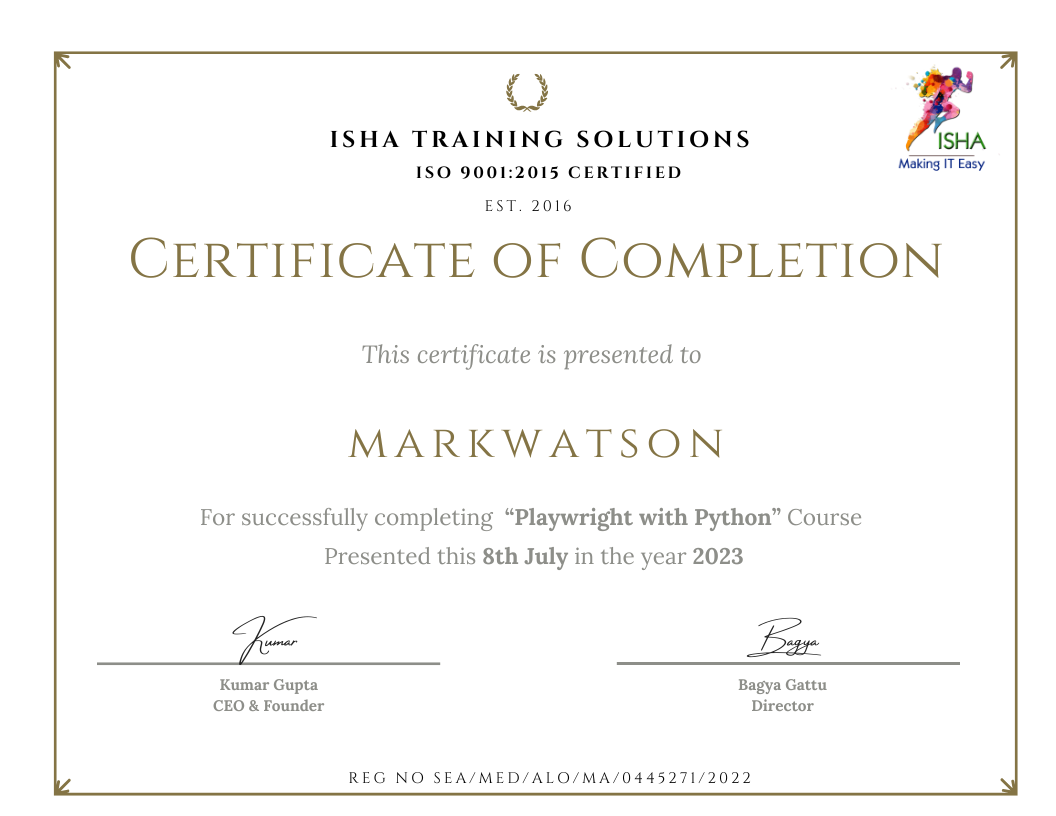
Typically, there is a one-day break following public sessions.
Important Note:
To maintain the quality of our training and ensure smooth progress for all learners, we do not allow batch repetition or switching between courses. Once you enroll in a batch, please make sure to attend the classes regularly as per the schedule. We kindly request you to plan your learning accordingly. Thank you for your support and understanding.
Course Features
- Lectures 35
- Quiz 0
- Duration 30 hours
- Skill level All levels
- Language English
- Students 0
- Assessments Yes
Curriculum
- 32 Sections
- 35 Lessons
- 30 Hours
- How to build a Playwright framework with Python ?0
- Introduction to Playwright & Basic ScriptingDay 1:3
- Assignment: Automate a simple task (e.g., navigate to a website and perform a search). Day 2-3:3
- Day 4-5:2
- Project: Automate login and form submission, and validate the input values.0
- Synchronization, POM, and Advanced Features0
- Day 6-7:2
- Assignment: Refactor a script to use POM for modularity.0
- Day 8-9:2
- Project: Automate multiple browser windows, handle iframes, and download a file.3
- Parallel Execution, CI/CD, and Data Management0
- Day 11-12:2
- Assignment: Set up a basic CI pipeline to run tests on code commits.0
- Day 13-14:2
- Project: Build a data-driven test suite using CSV files for login scenarios.0
- Framework Building & Scalability0
- Day 15-16:2
- Assignment: Implement logging and refactor your test suite to follow a scalable structure.0
- Day 17-18:2
- Project: Build a hybrid framework that automates both UI and API testing.0
- Advanced Playwright Features & Cloud Testing0
- Day 19-20:2
- Assignment: Automate mobile gestures and validate a responsive web page’s behavior.0
- Day 21-22:2
- Project: Implement cloud-based testing for a website across various browsers and devices.0
- API Testing, Mobile Automation, and Final Project0
- Day 23-24:2
- Assignment: Automate an end-to-end test that combines UI interactions with API validations.0
- Day 25-26:3
- Framework Optimization & Final Wrap-Up0
- Day 27-28:2
- Day 29-30:1

