Java+Selenium Automation with Project – LIVE Sessions
Isha presents an Extensive and highly interactive “Java+Selenium Automation with project” Course by our industry expert with 12+ years of hands-on experience. Learn all the Java+Selenium Automation with project concepts with hands-on practical examples. The course syllabus is designed by considering the current job market trends and industry requirements.
About the Instructor:
| Ravikanth Lella having 12 years of rich, varied and extensive experience in Functional Automation Testing. He has a keen interest in test automation primarily because of wide range of challenging problems inherited to this field.Talking about test tools he has worked on are UFT,Selenium, and a few more from the same genre. He has 12+ years of real time experience and 4+ years Technical Training experience. |
Course Objectives:
This course is designed to train beginners, intermediate and professional testers with the basics of testing web applications using Selenium. The focus is on the practical application of selenium to resolve common web automated testing challenges. We introduce WebDriver and advanced topics for experienced delegates to take you to Selenium WebDriver superstar status. We explore Jenkins CI integration, Page Objects, Excel and WebDriver for data driven examples, Selenium Grid, Source Control SVN integration & GIT
Advantages:
Reliable: Tests perform precisely the same operations each time they are run, thereby eliminating human error.
Repeatable: You can test how the software reacts under repeated execution of the same operations.
Programmable: You can program sophisticated tests that bring out hidden information from the application.
Comprehensive: You can build a suite of tests that covers every feature in your application.
Reusable: You can reuse tests on different versions of an application, even if the user interfaces changes.
Better Quality Software: Because you can run more tests in less time with fewer resources.
Cost Reduction: As the number of resources for regression test are reduced.
Reporting: Customized reporting of application defects.
Live Sessions Price:
For LIVE sessions – Offer price after discount is 200 USD 129 USD Or 13000 INR 7600 Rupees.
What will I Learn by the end of this course?
- Java,
- Selenium,
- DevOps (Maven,GitHub, Jenkins)
- Frameworks (testNG, Data driven, Pageobject Model, Hybrid, Cucumber)
- Project
What students have to say about Ravi Kanth:
| Each of the concepts are beautifully explained with the help of examples. Liked very much the way of explaining difficult concepts in a very simple manner. – Miji
Ravi is an excellent instructor, He has vast real-time experience. As a fresher, I enrolled in his course and now I am very much comfortable coding with my team. – S.Amgain As a functional tester, this course is very helpful in making or stepping into automation testing. Instructor is very responsive for the help needed. – Karina Very good teaching by Ravi Sir. I am enjoying a lot learning from you. You explained Selenium in a very easy language so that anyone can understand it. Thanks for this course. – Murali Very Good course. I have learned a lot and gained confidence by following this course. Thank you so much for your efforts Ravi. Appreciate it. – Pooja Raj Excellent explaination and I learner all topics detailly from this course. Easy to understood to non technical people as well. Thanks for the efforts to make us understand better. – M.Sharma The course is good and more than that instructor explains everything just like a cake walk from scratch and in a very simple manner. – Bhardwaj It was an amazing and enjoyable course, I’ve learned a lot. It’s outstanding how fast you answer guys, very recommendable. – Mac Cheese |
Demo Session:
12th June @ 9 A.M IST – 10 A.M IST (Indian Timings)/
12th June @ 11:30 P.M EST – 12:30 A.M EST (U.S Timings)/
12th June @ 4:30 A.M BST – 5:30 A.M BST (U.K Timings)
Class Schedule:
For Participants in India :Monday to Friday @ 9 A.M – 10 A.M (IST)
For Participants in US : Sunday to Thursday@ 11:30 P.M – 12:30 A.M (EST)
For Participants in UK : Monday to Friday @ 4:30 A.M – 5:30 A.M (BST)
Salient Features:
- 60+ Hours of Live Training along with recorded videos
- 1 Year access to the recorded videos
- Course Completion Certificate
Who can enroll in this course?
- IT ppl, Non-IT ppl, Freshers, experience ppl can enroll this course.
Selenium with Java Objectives:
- To understand the importance features of the selenium IDE.
- To record and run the test-cases in selenium.
- To identifying the object in the selenium by using locators.
- To understand the different kind of locators and importance of the locators.
- To create and install the selenium core and use for the running the test suites in selenium.
- To understand the selenium remote control, how to install and run the remote-control test in the Java IDE like Eclipse or Visual Studio or Intellij.
- To understand the Selenium latest feature web-driver, what is the importance of the web-drivers and how to run the web-driver test in eclipse IDE.
- To understand how to run test-cases in multiple browsers by using web-drivers.
- To create a selenium grid to execute same test-case in multiple operating systems and multiple browsers.
- To understand the importance of the test-NG in the selenium and how to run J-Unit test.
- To understand selenium frameworks like Data-driven, Keyword driven and so on.
Course syllabus:
1. Introduction
- What is Automation Testing?
- When to start automation?
- When not to go for automation?
- What are the advantages of automation testing?
- What is Selenium
- What are the advantages of selenium?
- Difference between Selenium and QTP?
2. Java for Selenium
- Introduction to Java
- Installing JDK
- Configuring Eclipse IDE
- Creating Java Project
- Sample Java Program
- Classes and Objects
- Downloading Selenium server jar
- Configuring Selenium into the Java Project
- Conditional Statements in Java
- Loops in Java
- Arrays in Java
- Array List in Java
- Methods in Java
- Utility Functions in Java
- Local and Global variables in Java
- Static and Instance Variables in Java
- Hash Set in Java
- Method Overloading in Java
- Constructors in Java.
- Inheritance in Java
- Interfaces in Java.
- Packages in Java.
3. Selenium IDE Introduction
- Installation and Introduction to IDE
- Creating first script using record and playback
- Installation of Inspector Tools and its Uses.
- Installation and Introduction to IDE
- Creating first script using record and playback
- Installation of Inspector Tools and its Uses.
- Generating Scripts using different Web Elements
- Handling Wait Commands
- Handling Validations Commands
- Handling Store Commands
- Limitations of IDE
4. WebDriver Introduction
- Architecture of Selenium WebDriver
- WebDriver Interface
- Writing single script to work on different browsers
- Firefox Browser
- Chrome Browser
- IE Browser
- Edge Browser
5. How to do Browser settings by using Option Classes
- ChromeOptions, FirefoxOptions, EdgeOptions and InternetExplorerOptions Classes
- Browser Logs – Disabling/Writing to File
- Disabling notifications
- maximizing
- Disabling info-bars
- Page Load Strategy
- Managing https Certificate Errors
6. Profiles
- Concept of Browser profiles
- Why we need Profiles
- Types of Browser Profile Classes
- Firefox, Chrome, IE, Edge Profiles
- Making WebDriver launch with customized instance of Firefox, Chrome, IE, Edge Profiles
7. Add on and Methods
- Firebug and FirePath
- Login functionality test
- Locators in WebDriver
- Methods in WebDriver
8. Synchronization
- Introduction to Synchronization
- sleep()
- Implicit waits
- WebDriverWait Class
- Waiting strategies
- PageLoadTimeout and ScriptTimeout Property
9. Xpaths
- Types of Xpaths
- Relative and Absolute
- Creation of relative Xpaths
- Creation of Absolute Xpaths
- Customizing Xpaths
- Handling Dynamic Xpaths
- Xpath Axes
10. Using CSS Selectors
- CSS Selectors
- Creation of CSS Selectors
- Comparison between Xpath and CSS Selectors
- Relative and Absolute CSS
- Handling Dynamic CSS Selectors
11. Maven Project
- What is Maven and Why Maven?
- Installing/Configuring Maven
- Archetypes in Maven
- Creating maven project
- Eclipse plugin for maven
- Using the maven plugin to execute phases – compile, clean, package etc
- xml
- Maven Repositories
- Building POM.xml to configure Selenium and TestNG
- Building a selenium project and running it through Maven
12. TestNG
- What is TestNG
- Installing TestNg in Eclipse
- TestNg annotations
- Understanding usage of annotations
- Setting priority of execution for test cases
- Skipping Tests
- Grouping test cases
- How to set Test Dependencies
- Running a Test in TestNg
- Batch Running of tests in TestNg
- parameterizing Tests – DataProvider
- Putting Dataproviders for multiple tests in a single file
- Parameterizing/Sharing single dataprovider for multiple test cases
- Listeners for logging in case of FAILED, SKIPPED or PASSED test cases
- TestListener Adaptor
- Reporting multiple failures in single test case
- TestNg Maven Configuration
- Maven-surefire-report-plugin with testng
- Executing testng from maven
- Generating Maven Surefire Reports
- Generating XSLT Reports with Maven
13. PAGE OBJECT MODEL WITH PAGE FACTORY
- Introduction to Grid 2
- Creating Nodes and Hubs
- Deciding number of browsers on a Node
- Deciding type of browsers on Node
- Limiting number of concurrent browsers on node
- Difference between maxSession and maxInstance
- Configuring chromedriver and IEdriver exe files on grid
- Testng configurations
- RemoteWebDriver and DesiredCapabilities
- Configuring JSON file format to initialize/configure hub and nodes
- Running single test on single node – serially in multiple browsers
- Running single test on single node – parallelly on multiple browsers
- Running single test on multiple nodes – each node having different browser
- Can we decide node to run test?
- Running multiple tests spread across 3 nodes – one for ie, one for firefox and one for chrome
- Prioritizing the test cases
14. Automating Links
- Links Testing
- Clicking on a link and validating
- Capturing all links in a page
- Capturing links from a section of the page
- Capturing links from a section of the page and validating them.
- Links Testing
- Visible links and Hidden links
- Validating all the links based on href property
- Checking for broken links
15. Automating Dropdowns
- Dropdown Testing
- Selection an option from the dropdown
- Select class to automate dropdown
- Capturing all element in a dropdown
- Checking if all options in dropdown are working correctly
- Validating multiple dropdowns
16. Tab and Popup Automation
- Automating Tabs
- Automating multiple windows
- Handling popup
- Handling Alerts
17. Actions Class
- Advanced user interactions
- Mouse Hovering
- Right Clicking
- Double Clicking
- Chain Actions
- Drag and drop and element
- Automating Slider bar
18. Java Script Executor in Selenium WebDriver
- How to type Text in Selenium WebDriver without using sendKeys() method
- How To click a Button in Selenium WebDriver using JavaScript
- HowTo handle Checkbox
- HowTo generate Alert Pop window in selenium
- HowTo refresh browser window using Javascript
- HowTo get innertext of the entire webpage in Selenium
- HowTo get the Title of our webpage
- HowTo get the domain
- HowTo get the URL of a webpage
- HowTo perform Scroll on application using Selenium
- HowTo click on a SubMenu which is only visible on mouse hover on Menu
- HowTo navigate to different page using Javascript
19. Automating Window Components
- Handling Window Components
- Installing AutoIT
- Notepad Automation
- Integrating Auto IT and Selenium
- File download using AutoIT
- File upload using AutoIT
20. Automating WebTable
- Introduction to WebTable Testing
- Handling static WebTable
- Handling dynamic WebTable
- Automating Datepicker(calendar)
21. Reading/Writing using log4j, properties& xml Files
- Reading/Writing Text Files
- Reading Properties File in Java
- Concept of jar file
- Log4j API for Logging
- Usage of Log4J in Selenium
- Reading data from XML files using Java
22. Reading/Writing Microsoft XLS Files using Apache POI
- Configuring POI into the project
- Interacting with Excel
- Read operations on excel
- Write operations on excel
- Dropdown Testing and storing the results in Excel
- WebTable testing and storing the results in excel
- Creating Data Driven Framework
- Creating Test data excel files
- Using the test data to test the web application
23. Grid II
- Introduction to Grid 2
- Creating Nodes and Hubs
- Deciding number of browsers on a Node
- Deciding type of browsers on Node
- Limiting number of concurrent browsers on node
- Difference between maxSession and maxInstance
- Configuring chromedriver and IEdriver exe files on grid
- Testng configurations
- RemoteWebDriver and DesiredCapabilities
- Configuring JSON file format to initialize/configure hub and nodes
- Running single test on single node – serially in multiple browsers
- Running single test on single node – parallelly on multiple browsers
- Running single test on multiple nodes – each node having different browser
- Can we decide node to run test?
- Running multiple tests spread across 3 nodes – one for ie, one for firefox and one for chrome
- Prioritizing the test cases
24. Continuous Integration (Jenkins)
- Jenkins Integration
- What is continuous integration
- How Jenkins helps in continuous integration
- Downloading and Installing Jenkins
- Executing simple batch commands
- Build project at will and build at intervals/ Scheduling builds
- Executing Selenium Project builds on remote Server/GitHub with MAVEN?
- Build Triggers
- Mailing if build fails
- Configuring/Scheduling Maven Project in Jenkins
- Configuring/Scheduling remote Git maven project in Jenkins
25. Version Controlling (GITHUB)
- GIT
- Version Controlling
- Installing Git
- Creating Git Hub account
- Creating a Git local repository
- Creating user defined Branches
- Uploading projects into Git hub(push)
- Downloading from Git Hub(pull)
26. Basics of Cucumber BDD Framework
- What is BDD
- Cucumber implements BDD
- Downloading Cucumber Jars
- Preparing Features File having test scenarios
- Writing a step definition
- Writing Runner Class
- Given, When, Then, And, But annotations and usage in features class
- Passing parameters in Step Functions
- Using regular expression in step implementation to parameterize
- Parameterize complete scenario using features class
- Datatable in Cucumber and its implementation
- Running Cucumber through ANT
- Pretty, Tags and Glue
- Junit Report Generation in Cucumber
- Cucumber HTML Reports
- Log4j Usage
- Using Assertions to report failure
How can I enroll for this course?
OR
Call or WhatsApp on +91-8019952427 to register for the free demo
Live Sessions Price:
For LIVE sessions – Offer price after discount is 200 USD 129 USD Or 13000 INR 7600 Rupees.
Sample Course Completion Certificate:
Your course completion certificate looks like this……
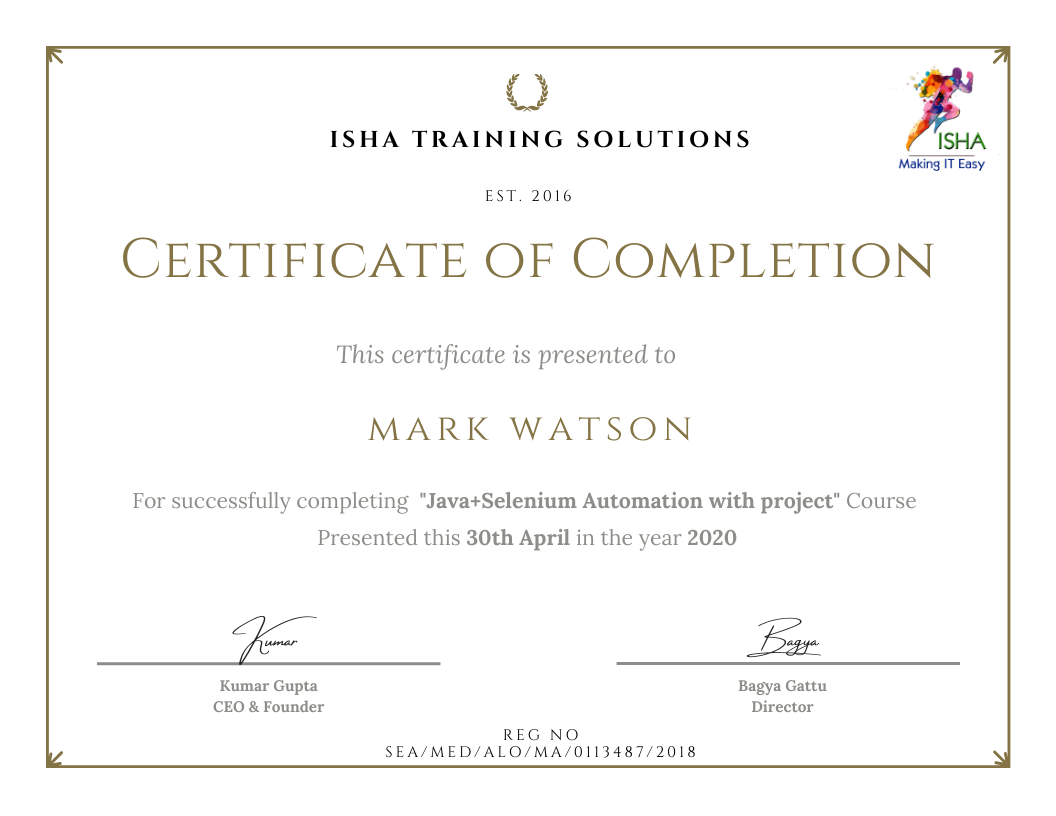
Important Note:
To maintain the quality of our training and ensure smooth progress for all learners, we do not allow batch repetition or switching between courses. Once you enroll in a batch, please make sure to attend the classes regularly as per the schedule. We kindly request you to plan your learning accordingly. Thank you for your support and understanding.
Course Features
- Lectures 243
- Quiz 0
- Duration 50 hours
- Skill level All levels
- Language English
- Students 1587
- Assessments Yes
Curriculum
- 26 Sections
- 243 Lessons
- 60 Days
- Introduction7
- Java for Selenium22
- 3.1Introduction to Java
- 3.2Installing JDK
- 3.3Configuring Eclipse IDE
- 3.4Creating Java Project
- 3.5Sample Java Program
- 3.6Classes and Objects
- 3.7Downloading Selenium server jar
- 3.8Configuring Selenium into the Java Project
- 3.9Conditional Statements in Java
- 3.10Loops in Java
- 3.11Arrays in Java
- 3.12Array List in Java
- 3.13Methods in Java
- 3.14Utility Functions in Java
- 3.15Local and Global variables in Java
- 3.16Static and Instance Variables in Java
- 3.17Hash Set in Java
- 3.18Method Overloading in Java
- 3.19Constructors in Java
- 3.20Inheritance in Java
- 3.21Interfaces in Java
- 3.22Packages in Java
- Selenium IDE Introduction11
- 4.1Installation and Introduction to IDE
- 4.2Creating first script using record and playback
- 4.3Installation of Inspector Tools and its Uses
- 4.4Installation and Introduction to IDE
- 4.5Creating first script using record and playback
- 4.6Installation of Inspector Tools and its Uses
- 4.7Generating Scripts using different Web Elements
- 4.8Handling Wait Commands
- 4.9Handling Validations Commands
- 4.10Handling Store Commands
- 4.11Limitations of IDE
- WebDriver Introduction7
- How to do Browser settings by using Option Classes7
- Profiles5
- Add on and Methods4
- Synchronization6
- Xpaths7
- Using CSS Selectors5
- Maven Project10
- 12.1What is Maven and Why Maven?
- 12.2Installing/Configuring Maven
- 12.3Archetypes in Maven
- 12.4Creating maven project
- 12.5Eclipse plugin for maven
- 12.6Using the maven plugin to execute phases – compile, clean, package etc
- 12.7POM.xml
- 12.8Maven Repositories
- 12.9Building POM.xml to configure Selenium and TestNG
- 12.10Building a selenium project and running it through Maven
- TestNG21
- 13.1What is TestNG
- 13.2Installing TestNg in Eclipse
- 13.3TestNg annotations
- 13.4Understanding usage of annotations
- 13.5Setting priority of execution for test cases
- 13.6Skipping Tests
- 13.7Grouping test cases
- 13.8How to set Test Dependencies
- 13.9Running a Test in TestNg
- 13.10Batch Running of tests in TestNg
- 13.11Parameterizing Tests – DataProvider
- 13.12Putting Dataproviders for multiple tests in a single file
- 13.13Parameterizing/Sharing single dataprovider for multiple test cases
- 13.14Listeners for logging in case of FAILED, SKIPPED or PASSED test cases
- 13.15TestListener Adaptor
- 13.16Reporting multiple failures in single test case
- 13.17TestNg Maven Configuration
- 13.18Maven-surefire-report-plugin with testng
- 13.19Executing testng from maven
- 13.20Generating Maven Surefire Reports
- 13.21Generating XSLT Reports with Maven
- PAGE OBJECT MODEL WITH PAGE FACTORY16
- 14.1Introduction to Grid 2
- 14.2Creating Nodes and Hubs
- 14.3Deciding number of browsers on a Node
- 14.4Deciding type of browsers on Node
- 14.5Limiting number of concurrent browsers on node
- 14.6Difference between maxSession and maxInstance
- 14.7Configuring chromedriver and IEdriver exe files on grid
- 14.8Testng configurations
- 14.9Remote WebDriver and Desired Capabilities
- 14.10Configuring JSON file format to initialize/configure hub and nodes
- 14.11Running single test on single node – serially in multiple browsers
- 14.12Running single test on single node – parallelly on multiple browsers
- 14.13Running single test on multiple nodes – each node having different browser
- 14.14Can we decide node to run test?
- 14.15Running multiple tests spread across 3 nodes – one for ie, one for firefox and one for chrome
- 14.16Prioritizing the test cases
- Automating Links9
- 15.1Links Testing
- 15.2Clicking on a link and validating
- 15.3Capturing all links in a page
- 15.4Capturing links from a section of the page
- 15.5Capturing links from a section of the page and validating them
- 15.6Links Testing
- 15.7Visible links and Hidden links
- 15.8Validating all the links based on href property
- 15.9Checking for broken links
- Automating Dropdowns6
- Tab and Popup Automation4
- Actions Class7
- JavaScriptExecutor in Selenium WebDriver12
- 19.1How to type Text in Selenium WebDriver without using sendKeys() method
- 19.2How To click a Button in Selenium WebDriver using JavaScript
- 19.3HowTo handle Checkbox
- 19.4HowTo generate Alert Pop window in selenium
- 19.5HowTo refresh browser window using Javascript
- 19.6HowTo get innertext of the entire webpage in Selenium
- 19.7HowTo get the Title of our webpage
- 19.8HowTo get the domain
- 19.9How To get the URL of a webpage
- 19.10How To perform Scroll on application using Selenium
- 19.11How To click on a SubMenu which is only visible on mouse hover on Menu
- 19.12How To navigate to different page using Javascript
- Automating Window Components6
- Automating WebTable4
- Reading/Writing using log4j, properties& xml Files6
- Reading/Writing Microsoft XLS Files using Apache POI9
- 23.1Configuring POI into the project
- 23.2Interacting with Excel
- 23.3Read operations on excel
- 23.4Write operations on excel
- 23.5Dropdown Testing and storing the results in Excel
- 23.6WebTable testing and storing the results in excel
- 23.7Creating Data Driven Framework
- 23.8Creating Test data excel files
- 23.9Using the test data to test the web application
- Grid II16
- 24.1Introduction to Grid 2
- 24.2Creating Nodes and Hubs
- 24.3Deciding number of browsers on a Node
- 24.4Deciding type of browsers on Node
- 24.5Limiting number of concurrent browsers on node
- 24.6Difference between maxSession and maxInstance
- 24.7Configuring chromedriver and IEdriver exe files on grid
- 24.8Testng configurations
- 24.9RemoteWebDriver and DesiredCapabilities
- 24.10Configuring JSON file format to initialize/configure hub and nodes
- 24.11Running single test on single node – serially in multiple browsers
- 24.12Running single test on single node – parallelly on multiple browsers
- 24.13Running single test on multiple nodes – each node having different browser
- 24.14Can we decide node to run test?
- 24.15Running multiple tests spread across 3 nodes – one for ie, one for firefox and one for chrome
- 24.16Prioritizing the test cases
- Continuous Integration (Jenkins)11
- 25.1Jenkins Integration
- 25.2What is continuous integration
- 25.3How Jenkins helps in continuous integration
- 25.4Downloading and Installing Jenkins
- 25.5Executing simple batch commands
- 25.6Build project at will and build at intervals/ Scheduling builds
- 25.7Executing Selenium Project builds on remote Server/GitHub with MAVEN?
- 25.8Build Triggers
- 25.9Mailing if build fails
- 25.10Configuring/Scheduling Maven Project in Jenkins
- 25.11Configuring/Scheduling remote Git maven project in Jenkins
- Version Controlling (GITHUB)8
- Basics of Cucumber BDD Framework17
- 27.1What is BDD
- 27.2Cucumber implements BDD
- 27.3Downloading Cucumber Jars
- 27.4Preparing Features File having test scenarios
- 27.5Writing a step definition
- 27.6Writing Runner Class
- 27.7Given, When, Then, And, But annotations and usage in features class
- 27.8Passing parameters in Step Functions
- 27.9Using regular expression in step implementation to parameterize
- 27.10Parameterize complete scenario using features class
- 27.11Datatable in Cucumber and its implementation
- 27.12Running Cucumber through ANT
- 27.13Pretty, Tags and Glue
- 27.14Junit Report Generation in Cucumber
- 27.15Cucumber HTML Reports
- 27.16Log4j Usage
- 27.17Using Assertions to report failure

