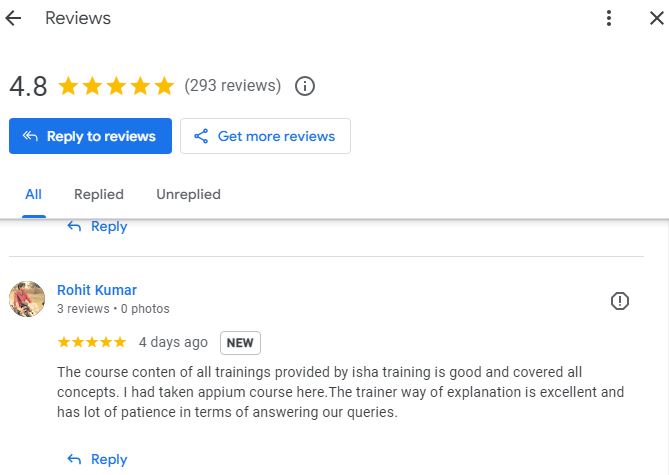Master Mobile Automation with Appium and Java: From Setup to Advanced Testing Techniques, Including CI/CD and Cloud Integration(Sauce Lab/AWS/Azure)- Live Sessions
Isha presents an Extensive and highly interactive “Mobile Automation with Appium” Course by our industry expert with 11+ years of hands-on experience. This course is specifically designed to get a clear idea of mobile testing with Appium. In this course I will create an automation framework from scratch for automating an Android app with Appium. All the topics mentioned below will be illustrated with Live examples on the sample app……
About the Instructor:
| I am Aravind.I have 11+ years of experience as Automation Engineer. Have worked with a variety of frameworks like Selenium web driver, Cucumber-JVM, TestNG, JUnit and Cypress.io. Have worked with high-profile clients like Verizon, Standard Chartered, EmiratesNBD and Binance. I have been part of corporate training for around 6 years. |
Sample Videos:
“Master Mobile Automation with Appium and Java:”-Demo Video
“Master Mobile Automation with Appium and Java:”-Day 1 Video
Live Sessions Price:
For LIVE sessions – The offer price after discount is 200 USD 159 89 USD Or USD13000 INR 9000 INR 6900 Rupees
OR
Free Demo Session:
23rd April @ 9:30 PM – 10:30 PM (IST) (Indian Timings)
23rd April @ 12 PM – 1 PM (EST) (U.S Timings)
23rd April @ 5 PM – 6 PM (BST) (U.K Timings)
Class Schedule:
For Participants in India: Monday to Friday 9:30 PM – 10:30 PM (IST)
For Participants in the US: Monday to Friday 12 PM – 1 PM (EST)
For Participants in the UK: Monday to Friday 5 PM – 6 PM (BST)
What students have to say about Naveen:
The course conten of all trainings provided by isha training is good and covered all concepts. I had taken appium course here.The trainer way of explanation is excellent and has lot of patience in terms of answering our queries.- Rohit Kumar
Thank you so much, Arvind Sir, for your constant support, and patience throughout the journey. I have learned a lot about mobile automation, and your way of teaching made complex concepts easy to understand. Grateful for all your guidance and efforts.🙏😊 – Pooja Singh
I recently completed the Appium course, and I must say it exceeded my expectations in every way. The course content was comprehensive and well-organized, providing a deep understanding of mobile automation testing using Appium. It was structured in a way that catered to both beginners and those with some prior experience, ensuring that everyone could grasp the concepts effectively.-Rathod
One of the standout aspects of the course was its practical approach. The hands-on exercises allowed me to apply the theory in real-world scenarios, which helped reinforce my learning. From setting up the Appium environment to writing and executing advanced test scripts, every module was covered in detail. The examples were highly relevant, and the course provided an excellent foundation for automating mobile applications.-Ratna
The trainer was exceptional! They demonstrated thorough expertise in Appium and automation testing. What really impressed me was their ability to explain complex concepts in a simple and relatable manner. The sessions were interactive, and the trainer was always available to answer questions and provide additional guidance when needed. Their real-world insights, practical tips, and constant encouragement made the learning process not only informative but also enjoyable.-Swetha
Overall, I am incredibly satisfied with the course and feel confident in applying the skills I’ve gained in my automation testing career. I highly recommend this course to anyone looking to master Appium, and I would like to express my sincere gratitude to the trainer for their dedication and expertise. – arnab bid
I found this course so amazing. Each and every point is well explained. I feel like I am learning with my personal tutor .I am from manual testing background and still able to understand everything. – Sana
The course is amazing . Very easy to understand . Really good , I would rather say best for biggner. I got 80% hike just by explaining Gaurav sir’s concept via the project I did in my previous company. Appium and API learners should go through these courses for sure. Highly recommended. – Kanna
you are really explaining each n everything in a correct way so that it becomes very easy to deep dive into the concept – Nag
This course has been really helpful so far, and I have gained a lot of knowledge. I cannot think of a better way to get started learning Appium other than this course! – Lalitha
It is a nice course to give your automation career a kick-start.. go for it.. – sam
Salient Features:
- 50 Hours of Live Training along with recorded videos
- Lifetime access to the recorded videos
- Course Completion Certificate
Who can enroll in this course?
- Students, those who want to upgrade from manual testing to Automation
- Basic understanding of core Java, Git, and software testing
Course syllabus:
Introduction to Appium
- What is testing
- About Web Automation, UI automation, and mobile automation
- What is Appium and its Features
- Native, hybrid, and web apps
- Appium Internal Architecture
OOPS Concepts and Core Java
- Setup Java environment – Download JDK and Setup Eclipse
- Java programming concepts
- Class, Object, Variables, Methods & Packages
- OOPs concepts – Abstraction, Encapsulation, Polymorphism & Inheritance
- Conditions and Loops
- Access modifiers
- Interfaces, Constructors
- Collections – Set, List, Array, ArrayList, HashMap, Hashtable
- Exception Handling and creating custom exceptions
- Retrieving data from database (Oracle and Microsoft SQL)
Appium Setup & Installation
- Prerequisite
- Tool installation
- How Appium Works
- Appium Internal Architecture (explaining again)
- APK File
- Real Device vs Simulator vs Emulator Testing
- Creating Virtual Device
- How to inspect elements in Appium
- Ui Automator
- First Code in Appium
Android App Testing
- Android App download for practice
- How to find AppActivity and AppPackage
- Creating First Code (Java project)
- What are Desired Capabilities? How to talk to Appium server
- Invoking Android Driver – Creating base program
Touch Actions & Advanced Gestures
- Auto-complete text box
- Implicit wait
- Actions
- Press Key
- Long Press Events
- Views/drag and drop
- Touch Action Class
- Take screenshots
- File Utilities
- Handling Alerts & Switches
Web Automation (Mobile Browsers)
- Launching browser with Appium
- Setting correct desired capabilities
- Identifying objects in a mobile browser
- Handling user agents
Appium on iOS
- Installation of Brew, Npm, Node, Xcode
- Configure IdeviceInstaller & WebDriverAgent
- Download and configure Appium XCUITest Drivers
- Installation of WebDriver Commands
- Running Xcode Project
- Configuration of signing authority in Xcode
- Get UDID of real device
- Running tests on real devices & simulators
Framework – TestNG
- Brief about Testing framework and TestNG
- Annotation concept and types
- TestNG Configuration and setup
- Developing a simple TestNG framework
- Grouping test cases, Parameterization & DataProviders
- Report generation using Listeners
- Assertions & Custom Reports
Framework – Cucumber (BDD)
- Introduction to Cucumber – JVM
- Importance of BDD
- Dependencies required
- Setup Cucumber with Eclipse
- Concepts in Cucumber (BDD)
- Structure of Cucumber: Step definitions, Test Runner, Feature files
- Hooks and tags
- Reports in Cucumber
- Scenario Outline & Data-Driven Testing
Design Patterns in Test Automation
- Overview of Design Patterns
- Page Object Model (POM)
Build Integration and CI/CD
- **Maven:**
- What is Maven?
- Why we use Maven?
- Setup Maven & Running scripts from Maven
- Explanation of POM.xml and customization
- **Jenkins Setup and Integration:**
- What is Jenkins?
- Install and setup Jenkins
- Configure necessary plugins
- Connect to version control (Git)
- Automating Builds and Tests: Write Jenkins pipelines for building, running Appium tests, and handling dependencies
Cloud Integration & Test Execution
- **Sauce Labs Integration:**
- Introduction to Sauce Labs
- Setting up an account
- Running Appium tests on Sauce Labs
- Debugging and analyzing test results
- **AWS/Azure Integration:**
- Setting up test execution environments on AWS/Azure
- Running tests on cloud-based devices
- Managing test infrastructure
GitHub & GitHub Actions for CI/CD
- Introduction to GitHub & Version Control
- Setting up a GitHub repository for test automation
- **GitHub Actions for Automation Testing:**
- Creating GitHub Actions workflows for Appium tests
- Running tests automatically on cloud environments
- Integrating with CI/CD pipelines for continuous testing
How can enroll in this course?
OR
Call me or WhatsApp me on +91-9133190573 to enroll for the course
Live Sessions Price:
For LIVE sessions – Offer price after discount is 200 USD 159 89 USD Or USD13000 INR 9000 INR 6900 Rupees
Sample Course Completion Certificate:
Your course completion certificate looks like this……

Typically, there is a one-day break following public sessions.
Important Note:
To maintain the quality of our training and ensure smooth progress for all learners, we do not allow batch repetition or switching between courses. Once you enroll in a batch, please make sure to attend the classes regularly as per the schedule. We kindly request you to plan your learning accordingly. Thank you for your support and understanding.
Reviews:
Course Features
- Lectures 78
- Quiz 0
- Duration 50 hours
- Skill level All levels
- Language English
- Students 1893
- Assessments Yes
Curriculum
- 13 Sections
- 78 Lessons
- 50 Hours
- Introduction to Appium5
- OOPS CONCEPTS AND CORE JAVA10
- 2.1Setup Java environment – Download JDK and Setup Eclipse
- 2.2Java programming concepts
- 2.3Class, Object, Variables, Methods & Packages
- 2.4OOPs concepts – Abstraction, Encapsulation, Polymorphism & Inheritance
- 2.5Conditions and Loops
- 2.6Access modifiers
- 2.7Interfaces, Constructors
- 2.8Collections – Set, List, Array, ArrayList, HashMap, Hashtable
- 2.9Exception Handling and creating custom exceptions
- 2.10Retrieving data from database (Oracle and Microsoft SQL)
- Appium Setup & Installation10
- Android App Testing5
- Touch Actions & Advanced Gestures10
- Web Automation (Mobile Browsers)4
- Appium on iOS8
- 7.1Installation of Brew, Npm, Node, Xcode
- 7.2Configure IdeviceInstaller & WebDriverAgent
- 7.3Download and configure Appium XCUITest Drivers
- 7.4Installation of WebDriver Commands
- 7.5Running Xcode Project
- 7.6Configuration of signing authority in Xcode
- 7.7Get UDID of real device
- 7.8Running tests on real devices & simulators
- Framework – TestNG7
- Framework – Cucumber (BDD)9
- Design Patterns in Test Automation2
- Cloud Integration & Test Execution2
- Build Integration and CI/CD2
- GitHub & GitHub Actions for CI/CD4