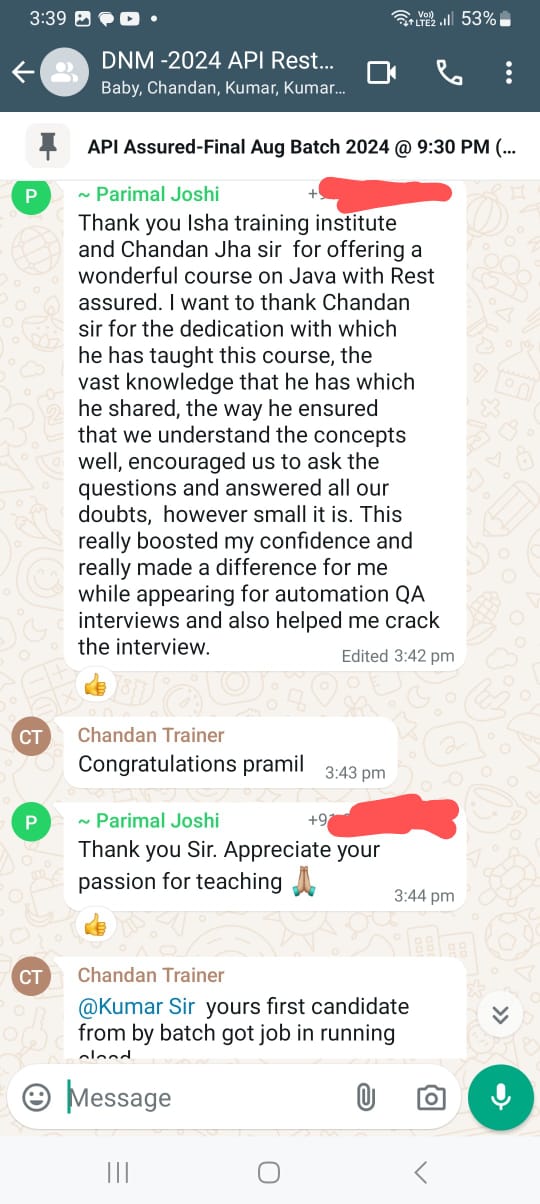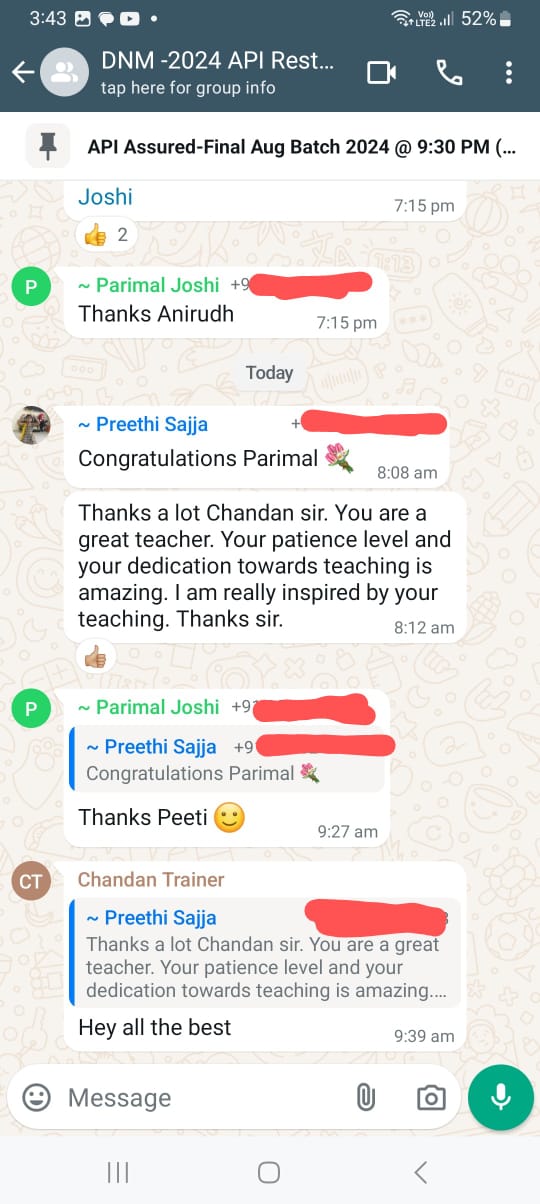API Testing Masterclass: From Basics to Advanced Frameworks with Rest Assured and Postman – Live Training
Elevate your API testing skills with advanced techniques in Rest Assured, Postman, and Java. This course delves into manual and automated API testing, covering everything from CRUD operations to sophisticated testing frameworks. You’ll gain hands-on experience with real-world projects, learning to build robust, data-driven frameworks and effectively handle complex testing scenarios. Designed for testers seeking to deepen their expertise, this course provides the practical knowledge and tools needed to master API testing and stay ahead in the field.
About the Instructor :
| Chandan brings over 10 years of extensive experience in the software industry, having worked with renowned MNCs such as TATA ELEXSI, HP, SAPIENT, and GE on a range of complex projects. Specializing in Rest Assured API automation, Chandan offers industry-level training with practical insights drawn from his work on multiple high-profile projects. His expertise and hands-on experience ensure that participants receive top-notch education in API testing and automation, supported by real-world applications and best practices. Chandan’s background reflects a deep understanding of industry standards, making him a valuable asset for anyone looking to excel in API automation. |
Sample Videos:
“API Testing Masterclass: From Basics to Advanced Frameworks with Rest Assured and Postman” -Demo Video
API Testing Masterclass: From Basics to Advanced Frameworks with Rest Assured and Postman” -Day 1 Video:
Live Sessions Price:
Offer price after discount is 200 USD 159 99 USD Or USD13000 INR 12900 INR 6900 Rupees.
OR
Free Day 3 Session:
21st November @ 9:00 PM – 10:00 PM (IST) (Indian Timings)
21st November @ 10:30 AM – 11:30 AM (EST) (U.S Timings)
21st November @ 3:30 PM – 4:30 PM (BST) (UK Timings)
Class Schedule:
For Participants in India: Monday to Friday @ 9:00 PM – 10:00 PM (IST)
For Participants in the US: Monday to Friday @ 10:30 AM – 11:30 AM (EST)
For Participants in the UK: Monday to Friday @ 3:30 PM – 4:30 PM (BST)
What student’s have to say about Chandan:
| Thank you Isha training institute and Chandan Jha sir for offering a wonderful course on Java with Rest assured. I want to thank Chandan sir for the dedication with which he has taught this course, the vast knowledge that he has which he shared, the way he ensured that we understand the concepts well, encouraged us to ask the questions and answered all our doubts, however small it is. This really boosted my confidence and really made a difference for me while appearing for automation QA interviews and also helped me crack the interview. – Parimal Joshi
Thanks a lot Chandan sir. You are a great teacher. Your patience level and your dedication towards teaching is amazing. I am really inspired by your teaching. Thanks sir.- Preethi This course is fantastic! It covers everything you need to know about API testing with clear explanations and hands-on examples. Highly recommended – Rehman Great course for both beginners and advanced testers. The lessons on Rest Assured and Postman were especially helpful. I learned a lot – Suganya I loved the depth and practical focus of this course. The live projects and framework design sessions were very valuable. Best API testing course I’ve taken – Narendra Very thorough and well-structured course. The modules on Postman and Java basics were very helpful. I feel much more confident in my API testing skills now. – Jacky Excellent course! The instructor’s expertise is evident, and the step-by-step guidance was easy to follow. I gained a lot of useful skills in API testing. – Kapil |
What will I Learn by end of this course?
- Understand the fundamentals of web services and APIs, including REST protocols.
- Perform manual API testing using Postman, including CRUD operations and endpoint testing.
- Automate API testing with Rest Assured and Java, covering setup, basic to advanced requests, and response handling.
- Apply Java programming concepts relevant to API testing, such as object-oriented programming, exception handling, and file handling.
- Develop data-driven frameworks and use tools like Maven and TestNG for efficient test management and execution.
- Implement authentication and authorization mechanisms in API testing, including OAuth 1.0 and 2.0.
- Validate and extract data from complex API responses using assertions, JSON schema validation, and Hamcrest matchers.
- Utilize advanced features of Rest Assured, such as filters, logging, and mocking responses.
- Integrate API tests with CI/CD pipelines using Git and Jenkins for continuous testing and delivery.
- Gain hands-on experience through live projects, including a retail application, to solidify practical knowledge and skills in API testing and automation.
Salient Features
- 25 – 30 Hours of On-Demand Live Sessions and Recorded Videos: Gain lifetime access to extensive training materials.
- Course Completion Certificate: Receive a certificate upon successful completion of the course.
- Hands-On Projects: Engage in real-world projects and live applications to apply the skills learned, ensuring practical, hands-on experience.
Who can enroll for this course?
This course is ideal for:
- Beginner Testers: Individuals new to API testing who want to build a strong foundation in web services, Postman, and Rest Assured.
- Experienced Testers: QA professionals looking to advance their skills in API testing and automation, and gain hands-on experience with advanced tools and frameworks.
- Java Developers: Developers who want to expand their knowledge into the testing domain and learn how to automate API testing using Java and Rest Assured.
- Manual Testers: QA professionals currently engaged in manual testing who wish to transition to automation testing, particularly in API testing.
- Software Engineers: Professionals involved in software development who want to understand the intricacies of API testing and improve the quality of their software products.
- Students and Graduates: Computer science and engineering students or recent graduates who are looking to enhance their skills and improve their employability in the software testing industry.
- IT Professionals: Anyone working in IT who is interested in learning more about API testing, automation frameworks, and continuous integration/delivery practices.
- Automation Enthusiasts: Individuals passionate about automation and looking to explore advanced techniques and tools in API testing and automation.
- Project Managers and Leads: Project managers and team leads who want to understand the technical aspects of API testing to better manage their teams and projects.
Course syllabus:
Module-1 Introduction to Web Services/API
- What is a web service/ API
- Why do we use web service
- Introduction To XML
- What is Rest
- Introduction To JSON
- Header and Body
- What is SOAP protocol
- Testing of API with Rest Assured Vs Soapui
- How to Begin with Rest Assured
- Installing Postman
- Installing Student App
Module-2 Manual API testing using Postman
- CRUD operations
- GET, POST, PUT and DELETE requests
- Introduction to Postman tool
- Introduction to Student App
- Features of Student App
- Understanding endpoints
- Using Postman to fire CRUD operations
- Testing Student App with Postman
- Different Features of Post Man
- Shortcomings of Postman
- Automating web services with Rest Assured
Java for Rest Assured
Module- 3 Introduction To Java
- Why is Java Important
- Introduction to Java
- Installing JDK
- Download eclipse
- sFirst Java Program
- Basics of Java
- Concept of Jar file
- Packages in Java
- Creating First Java program
- Variables and Datatypes
- Constructors in java
Module-4 Java Basics: Static and Non Static
- Concept of Static and Non Static
- What are static variables
- Where and when do we use static variables
- What are static methods
- When and where do we use the static methods
- Pre-existing static methods
Module-5 Object Oriented Programming Concepts
- Concept of Abstraction
- What are Interfaces
- How and When to use Interfaces
- What are Abstract Classes
- How and When to use Abstract Classes
- Difference between Abstract Classes and Interfaces
- What is Inheritance
- How to use Inheritance
- Different Types of Inheritance
- Why multiple Inheritance and Hybrid Inheritance is not possible in java
Module- 6 Access Modifiers and Collections
- What are Access Modifiers
- How and when to use Different Access Modifiers in Java
- Difference between public and private keyword
- Difference between Default and Protected keyword
- Arrays in java
- Drawbacks of arrays
- Introduction to Java Collections
- What is a Hash-table
- What is a Array List
- What is a Linked List
Module-7 Exception Handling
- What is an Exception
- How and Why we use Exception Handling
- How try and catch block works
- When do we use the finally block
- Need exception handling in Rest Assured
Module-8 Regular Expressions
- What is Regular Expression
- How and when to use Regular Expressions
- What is Matches Function
- Use of Regular Expressions in Rest Assured
Module- 9 File Handling
- File Handling in Java
- Stream class in Java
- How to write in file using output stream class
- How to read file using input stream class
- What is buffered reader/writer class
- Reading text out of a url
Module-10 Introduction TestNG Framework
- Downloading and installing TestNG
- Annotations in TestNG
- Prioritizing Tests
- Introducing dependencies between tests
- Assertions in TestNG
- Soft Assertions in TestNG
- Why we need Soft Assertions
Module-11 Introduction Maven
- Introduction to Maven
- Creating First Maven Project in Eclipse
- Configuration of Maven Project
- What is Pom XML
- Adding Rest Assured Dependency to Pom.XML
- Resources (Rest Assured doc, Maven Doc)
Rest Assured API and Pilot Project
Module-12 Rest Assured Basics 1
- First Rest Assured Program
- Sending GET/POST/PUT/DELETE J SON Requests and printing response
- Including Java docs in eclipse
- Receiving Response
- Understanding Request Specification class
- Setting content-type and headers in request
- Logging request
- Reading J SON from external file and sending in request Response interface
- Logging request and response values
- Setting request body in POST/PUT J SON Requests
- Validate Response class
- Retrieving response status code,content type,headers
- Calculating response time
Module-13 Rest Assured Basics 2
- Logging With Rest Assured
- Different Login Methods
- Logging Request Information based on Test Status
- Different ways to Build J son
- Building Json request Json Object and Json Array
- Building JSON Requests from Collections API
- Building JSON Requests in Object Oriented Fashion
Module-14 Reading and Extracting Responses
- Extracting data from Response Json
- Validations to be performed before reading response
- Mocking responses
- Reading response values from complex responses
- Reading Multiple records from responses
- Reading arrays in maps
Module-15 Assertions in Rest Assured
- Assertions and Validations in REST Assured
- What is Json Schema
- How to perform Schema Validations
- Adding single assertion to tests
- Adding Multiple Assertions To Tests
- Asserting a complete Json Response
- Soft Assertions In Rest-Assured
- What is Ham-crest Library
- Using Assertions from Ham-crest Library
Module-16 Filters in Rest Assured
- Filters in Rest-Assured
- Extracting request specifications using filters
- Extracting response specifications using filters
- Extracting data from Request Json
Module-17 Authentications in Rest Assured (Oauth 1.0 and Oauth 2.0)
- Authentications in Rest Assured
- What is OAuth1.0
- What is OAuth2.0
- Example OAuth1.0 with Twitter
- Example OAuth2.0 with PayPal
Module-18 Validations And Authentications (File Download and Upload)
- Validations and Authentication
- Validation on File Download
- Validation on File upload
- Basic Authentication with File Download
- Basic Authentication with File Uploads using REST Assured
- Creating developer account for Zamzar file conversion
- Uploading files to Zamzar using Multipart Request
Module-19 Pilot Project(Retail Application)
- Retail Application and its feature
- Installing Tomcat, MySQL and Retail Application
- POST, GET, PUT and DELETE requests in Retail Application Managing headers in retail application
- Database setup for retail application
- Session management in retail application
Live Projects and Framework Designing
Module-20 DATA DRIVEN FRAMEWORK
- Introduction to framework
- Creating Maven Project
- Managing Different test cases in framework
- Creating base test class
- Session ID management
- Running all Test cases with base Test Class
- Xls Reading (Part 1)
- Creating Data Util File
- Xls Reading (Part 2)
- Implementing Data Provider in Base Test
- Running test with xls data
- Validations in Framework
- Creating Report Failure function in Base Test
- Putting Various Types of validation in Test cases with report Failure Function
- Batch Running of Test Cases
- Parallel Running of Test Cases
- Sequential Running of Test Cases
- properties
- Extent reports (Part 1)
- Creating Extent Manager Class
- Implement Extent Report function in Base Test
- Generating Extent Report of Single/Multiple Test Cases
- Extent reports (Part 2)
- linking reqbody.html in extent reports
- Zip and mail a Report
- Ant configuration with Frame Work
- Git and Jenkins
Module-21 Serenity BDD with Rest Assured
- What is Serenity BDD?
- Environment Setup
- Setup Serenity BDD Project & configure pom.xml file
- Getting your feet wet with Serenity BDD
- Generate the first Serenity Build to execute tests
- Understanding different Test outcomes in Serenity BDD
- Organising Requirements in Serenity
- Creating folder structure hierarchy to generate requirements
- CRUD Tests for Student App using Serenity features
- Using @Title annotations to provide meaningful names
- Dawback of writing rest-assured logic in Junit tests
- Building Reusable methods using @Step,@Steps annotation in Serenity
- Understand the use of @Step,@Steps to generate excellent reports
- Excellent Report Generation in Serenity BDD
- Request,Response Specification
- Create Reusable specifications to minimize code repetition
- DataDriven Tests in Serenity BDD
- Building data driven test model using Serenity BDD features
- Parallel Execution to execute tests FASTER!!
- @Concurrent,@Thread annotations to speed up data driven tests
- Grouping Tests in Serenity BDD
- Cucumber part @WithTag, @WithTags to group selective tests1
- Introduction Cucumber with Serenity BDD
- Adding Cucumber dependencies in Serenity Project
- Project Setup (Adding required Plugins)
- Creating Scenarios
- Adding Step Definitions to Scenarios
- Cucumber part 2
- Scenario Outline for executing a scenario multiple times
- Passing Data to Test though Feature file
- Tagging Scenarios in Cucumber
How can I enroll to these videos?
OR
Live Sessions Price:
Offer price after discount is 200 USD 159 99 USD Or USD13000 INR 12900 INR 6900 Rupees.
Sample Course Completion Certificate:
Your course completion certificate looks like this……
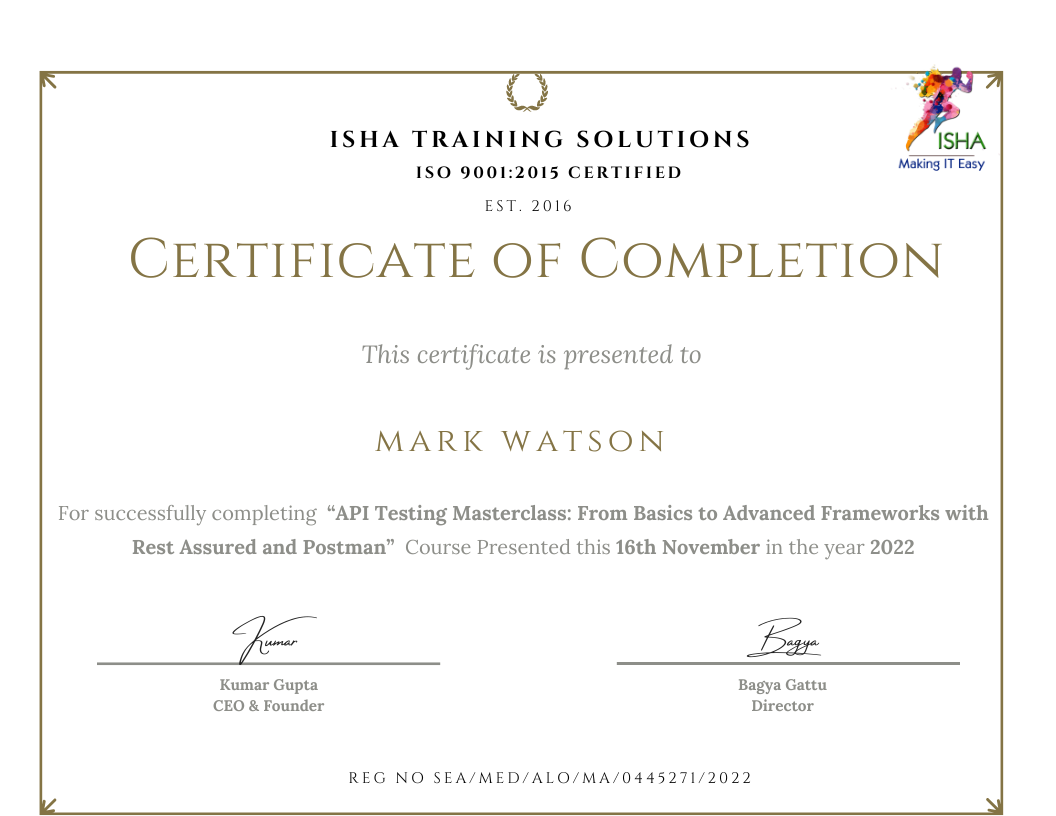
Typically, there is a one-day break following public sessions.
Important Note:
To maintain the quality of our training and ensure smooth progress for all learners, we do not allow batch repetition or switching between courses. Once you enroll in a batch, please make sure to attend the classes regularly as per the schedule. We kindly request you to plan your learning accordingly. Thank you for your support and understanding.
Reviews:
Course Features
- Lectures 200
- Quiz 0
- Duration 30 hours
- Skill level All levels
- Language English
- Students 0
- Assessments Yes
Curriculum
- 21 Sections
- 200 Lessons
- 30 Hours
- Module-1 Introduction to Web Services/API11
- Module-2 Manual API testing using Postman11
- 2.1CRUD operations
- 2.2GET, POST, PUT and DELETE requests
- 2.3Introduction to Postman tool
- 2.4Introduction to Student App
- 2.5Features of Student App
- 2.6Understanding endpoints
- 2.7Using Postman to fire CRUD operations
- 2.8Testing Student App with Postman
- 2.9Different Features of Post Man
- 2.10Shortcomings of Postman
- 2.11Automating web services with Rest Assured
- Module- 3 Introduction To Java11
- Module-4 Java Basics: Static and Non Static6
- Module-5 Object Oriented Programming Concepts10
- 5.1Concept of Abstraction
- 5.2What are Interfaces
- 5.3How and When to use Interfaces
- 5.4What are Abstract Classes
- 5.5How and When to use Abstract Classes
- 5.6Difference between Abstract Classes and Interfaces
- 5.7What is Inheritance
- 5.8How to use Inheritance
- 5.9Different Types of Inheritance
- 5.10Why multiple Inheritance and Hybrid Inheritance is not possible in java
- Module- 6 Access Modifiers and Collections10
- 6.1What are Access Modifiers
- 6.2How and when to use Different Access Modifiers in Java
- 6.3Difference between public and private keyword
- 6.4Difference between Default and Protected keyword
- 6.5Arrays in java
- 6.6Drawbacks of arrays
- 6.7Introduction to Java Collections
- 6.8What is a Hash-table
- 6.9What is a Array List
- 6.10What is a Linked List
- Module-7 Exception Handling5
- Module-8 Regular Expressions4
- Module- 9 File Handling6
- Module-10 Introduction TestNG Framework7
- Module-11 Introduction Maven6
- Module-12 Rest Assured Basics 113
- 12.1First Rest Assured Program
- 12.2Sending GET/POST/PUT/DELETE J SON Requests and printing response
- 12.3Including Java docs in eclipse
- 12.4Receiving Response
- 12.5Understanding Request Specification class
- 12.6Setting content-type and headers in request
- 12.7Logging request
- 12.8Reading J SON from external file and sending in request Response interface
- 12.9Logging request and response values
- 12.10Setting request body in POST/PUT J SON Requests
- 12.11Validate Response class
- 12.12Retrieving response status code,content type,headers
- 12.13Calculating response time
- Module-13 Rest Assured Basics 27
- Module-14 Reading and Extracting Responses6
- Module-15 Assertions in Rest Assured9
- 15.1Assertions and Validations in REST Assured
- 15.2What is Json Schema
- 15.3How to perform Schema Validations
- 15.4Adding single assertion to tests
- 15.5Adding Multiple Assertions To Tests
- 15.6Asserting a complete Json Response
- 15.7Soft Assertions In Rest-Assured
- 15.8What is Ham-crest Library
- 15.9Using Assertions from Ham-crest Library
- Module-16 Filters in Rest Assured4
- Module-17 Authentications in Rest Assured (Oauth 1.0 and Oauth 2.0)5
- Module-18 Validations And Authentications (File Download and Upload)7
- 18.1Validations and Authentication
- 18.2Validation on File Download
- 18.3Validation on File upload
- 18.4Basic Authentication with File Download
- 18.5Basic Authentication with File Uploads using REST Assured
- 18.6Creating developer account for Zamzar file conversion
- 18.7Uploading files to Zamzar using Multipart Request
- Module-19 Pilot Project(Retail Application)5
- Module-20 DATA DRIVEN FRAMEWORK26
- 20.1Introduction to framework
- 20.2Creating Maven Project
- 20.3Managing Different test cases in framework
- 20.4Creating base test class
- 20.5Session ID management
- 20.6Running all Test cases with base Test Class
- 20.7Xls Reading (Part 1)
- 20.8Creating Data Util File
- 20.9Xls Reading (Part 2)
- 20.10Implementing Data Provider in Base Test
- 20.11Running test with xls data
- 20.12Validations in Framework
- 20.13Creating Report Failure function in Base Test
- 20.14Putting Various Types of validation in Test cases with report Failure Function
- 20.15Batch Running of Test Cases
- 20.16Parallel Running of Test Cases
- 20.17Sequential Running of Test Cases
- 20.18Project.properties
- 20.19Extent reports (Part 1)
- 20.20Creating Extent Manager Class
- 20.21Implement Extent Report function in Base Test
- 20.22Generating Extent Report of Single/Multiple Test Cases
- 20.23Extent reports (Part 2) • linking reqbody.html in extent reports
- 20.24Zip and mail a Report
- 20.25Ant configuration with Frame Work
- 20.26Git and Jenkins
- Module-21 Serenity BDD with Rest Assured31
- 21.1What is Serenity BDD?
- 21.2Environment Setup
- 21.3Setup Serenity BDD Project & configure pom.xml file
- 21.4Getting your feet wet with Serenity BDD
- 21.5Generate the first Serenity Build to execute tests
- 21.6Understanding different Test outcomes in Serenity BDD
- 21.7Organising Requirements in Serenity
- 21.8Creating folder structure hierarchy to generate requirements
- 21.9CRUD Tests for Student App using Serenity features
- 21.10Using @Title annotations to provide meaningful names
- 21.11Dawback of writing rest-assured logic in Junit tests
- 21.12Building Reusable methods using @Step,@Steps annotation in Serenity
- 21.13Understand the use of @Step,@Steps to generate excellent reports
- 21.14Excellent Report Generation in Serenity BDD
- 21.15Request,Response Specification
- 21.16Create Reusable specifications to minimize code repetition
- 21.17DataDriven Tests in Serenity BDD
- 21.18Building data driven test model using Serenity BDD features
- 21.19Parallel Execution to execute tests FASTER!!
- 21.20@Concurrent,@Thread annotations to speed up data driven tests
- 21.21Grouping Tests in Serenity BDD
- 21.22Cucumber part @WithTag, @WithTags to group selective tests1
- 21.23Introduction Cucumber with Serenity BDD
- 21.24Adding Cucumber dependencies in Serenity Project
- 21.25Project Setup (Adding required Plugins)
- 21.26Creating Scenarios
- 21.27Adding Step Definitions to Scenarios
- 21.28Cucumber part 2
- 21.29Scenario Outline for executing a scenario multiple times
- 21.30Passing Data to Test though Feature file
- 21.31Tagging Scenarios in Cucumber