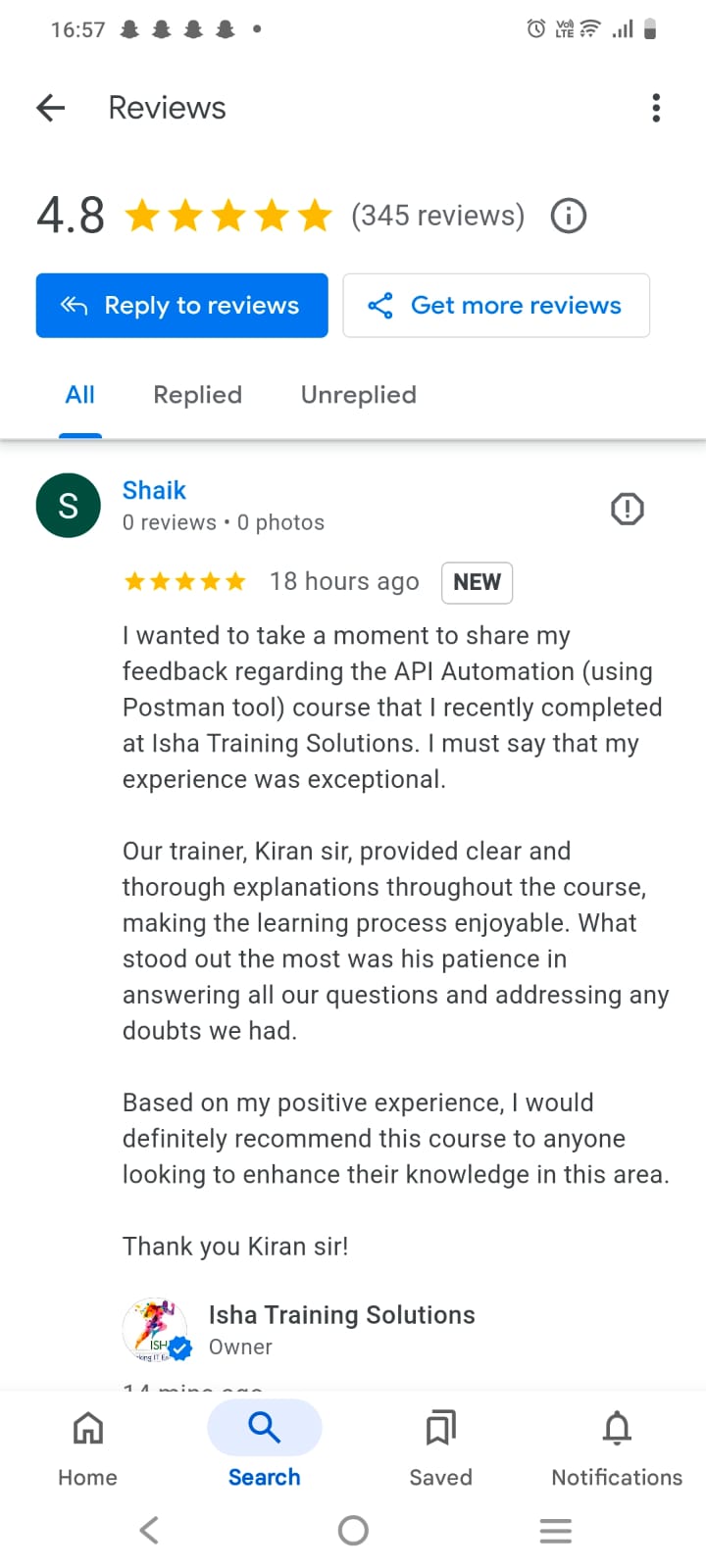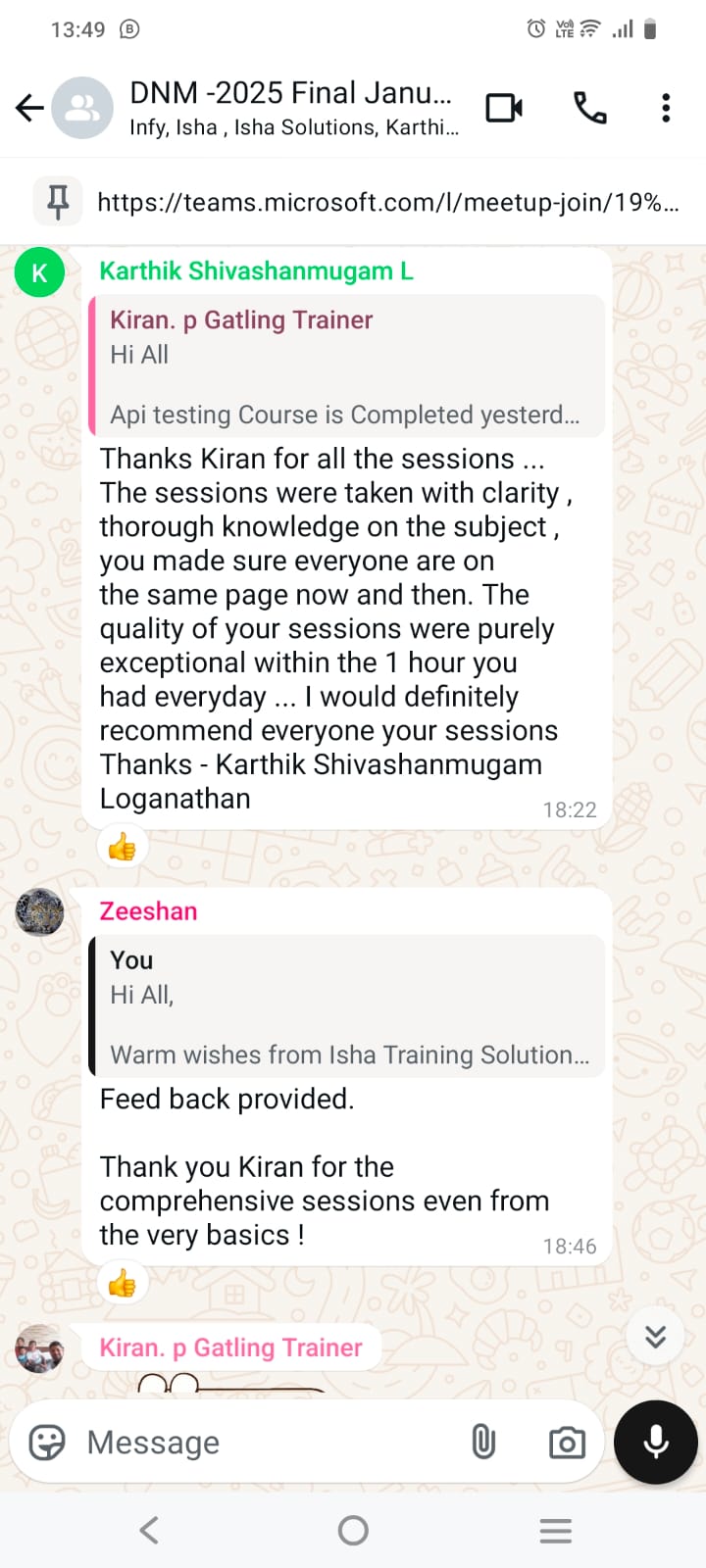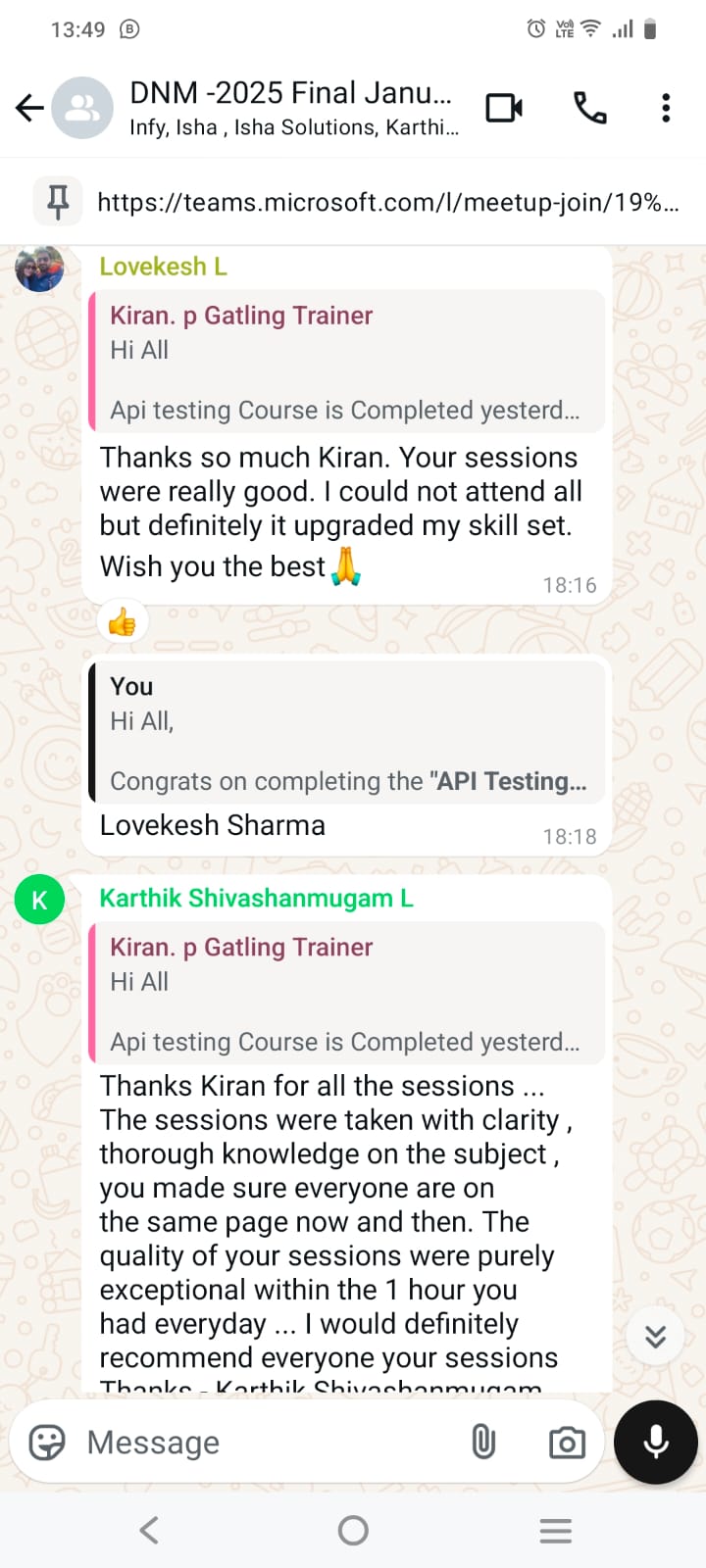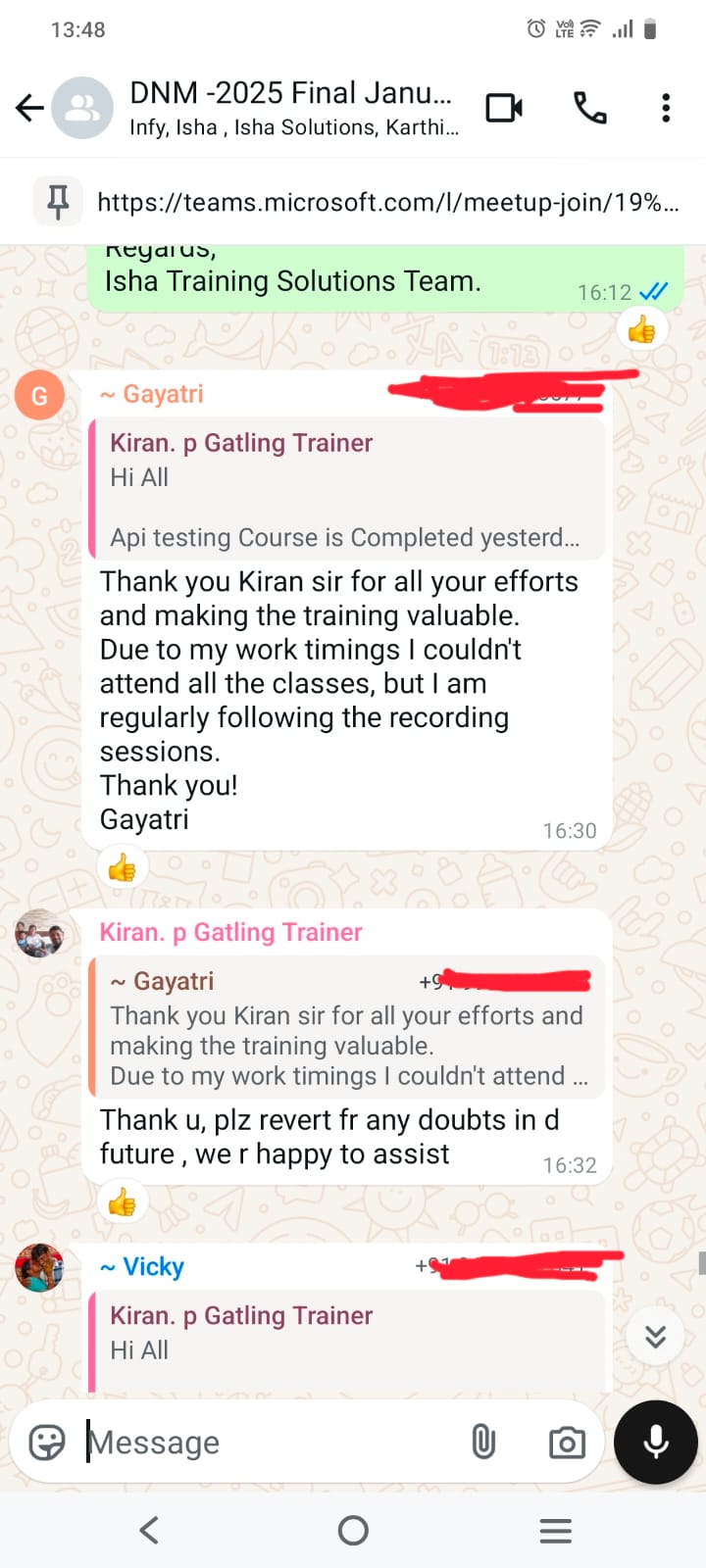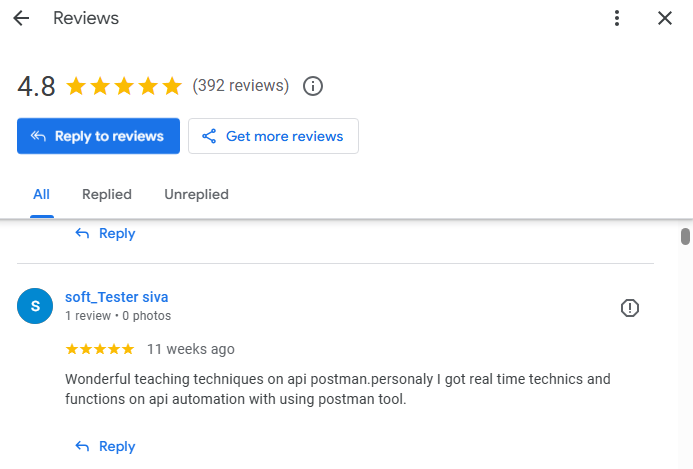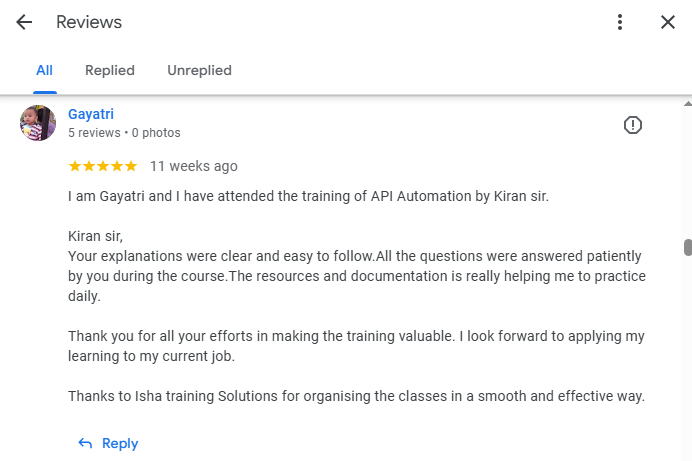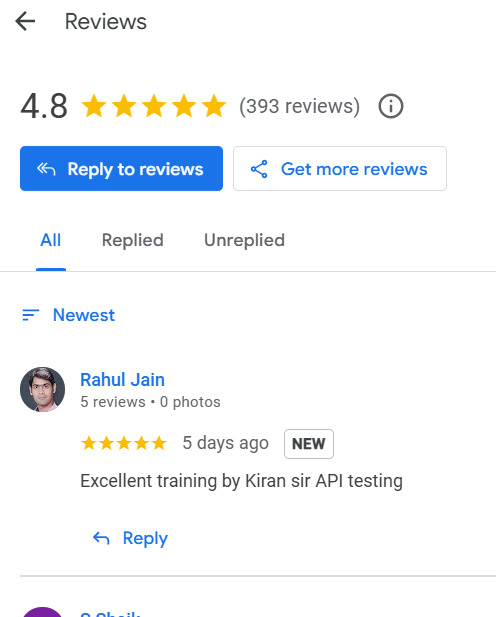API Automation Testing Using Postman tool – Live Training
Isha presents an Extensive and highly interactive “API Automation Testing Using Postman” by our industry expert with 19 years of hands-on experience. Learn all the API Automation Testing Using Postman concepts with hands-on practical examples. The course syllabus is designed by considering the current job market trends and industry requirements.
About the Instructor:
| Kiran is an ITIL qualified Full Stack SDET specialist, Corporate Trainer and Consultant with over 19 years of experience in leading & delivering corporate training with tangible direction to IT professionals by imparting white-box knowledge in Software Testing, Test Automation, Test Practices & Competencies, Corporate Trainings & TCoE Delivery.
We cannot be good at something unless we like it and have fun doing it. The approach I take in my training sessions is to get the participants excited about technology and make it entertaining. I would like to consider myself an “Entertrainer”. → Successfully trained 6000+ employees across 500+ corporate giants & is still counting → Has been a trainer for both in-house as well as public, corporate programs and has streamlined the development of training material and training process for QA related areas, across corporate clientele and contributing to bottom line customer satisfaction |
Sample Videos:
“API Automation Testing Using Postman tool”-Demo video:
“API Automation Testing Using Postman tool” –Day 1 video
Live Sessions Price:
For LIVE sessions – Offer price after discount is 129 USD 109 89 USD Or USD15000 INR 9900 INR 6900 Rupees.
OR
Free Demo On:
2nd April @ 8 PM – 9 PM (IST) (Indian Timings)
2nd April @ 10:30 AM – 11:30 AM (EST) (U.S Timings)
2nd April @ 3:30 PM – 4:30 PM (BST) (UK Timings)
Class Schedule:
For Participants in India: Monday to Friday 8 PM – 9 PM (IST)
For Participants in the US: Monday to Friday 10:30 AM – 11:30 AM (EST)
For Participants in the UK: Monday to Friday 3:30 PM – 4:30 PM (BST)
What student’s have to say about Trainer :
| Truly I got some great insights in this training on API testing.. Thanks a lot Kiran Garu .. You were amazing .. – Prasad
I wanted to take a moment to share my feedback regarding the API Automation (using Postman tool) course that I recently completed at Isha Training Solutions. I must say that my experience was exceptional. Wonderful teaching techniques on api postman.personaly I got real time technics and functions on api automation with using postman tool. – soft_Tester siva One of the best training sessions I had was with Kiran. He explained all end-to-end concepts from novice to advanced level. Appreciate your training. – Saravanan Jothilingam I enrolled in Isha Training Solutions to upgrade my technical skills as a manual tester, with a focus on API testing. The training provided by Mr. Kiran was extraordinary. His approach was methodical, with a slow and steady pace that ensured I grasped each concept thoroughly. The detailed notes and hands-on experience were invaluable, allowing me to practically apply what I learned. Mr. Kiran made sure we understood every step before progressing to the next topic, ensuring a strong foundation in API testing. I highly recommend Isha Training Solutions for anyone looking to enhance their skills in this area. – Raziya Begum Thanks Kiran for all the sessions … The sessions were taken with clarity , thorough knowledge on the subject , you made sure everyone are on the same page now and then. The quality of your sessions were purely exceptional within the 1 hour you had everyday … I would definitely recommend everyone your sessions Thanks – Karthik Shivashanmugam Loganathan Thank you Kiran sir for all your efforts and making the training valuable. Due to my work timings I couldn’t attend all the classes, but I am regularly following the recording sessions. Thank you! – Gayatri Thank you Kiran for the comprehensive sessions even from the very basics ! Enjoyed the sessions thoroughly !!! – Vicky Thanks so much Kiran. Your sessions were really good. I could not attend all but definitely it upgraded my skill set. Wish you the best🙏 – Lokesh Hi Kiran, I regretted this session ended, to be honest. Wow! I now have like 5+ years of experience in API automation testing using Postman,Newman, Swagger.. Bravo@ Kiran. . I really enjoyed each and every segment of the API automation using Postman. Thank you so much for this wonderful training. I never regretted taking this course. Bravo! Kiran.- Mohammad Sannoh Hi Kiran, API automation couse is really good and given me the confidence to take-up the project on my own, BCZ the topics that you covered, explanation and the details notes boosted my knowledge and put me in the situation, where I can handle it. – Raghu Trainer Name: Kiran, He was really good and his patience is excellent to explain until we get the thing cleared. Really superb, I have joined lot of courses here, I like this training session. – p shahensha Isha Training’s API Testing program, led by Mr. Kiran Sir, surpassed my expectations. The curriculum was well-structured, with clear explanations and practical examples. I gained valuable skills through hands-on exercises and assignments. I highly recommend this training for anyone looking to excel in API Testing. – ndvp deepak I am Gayatri and I have attended the training of API Automation by Kiran sir. Thank you kiran eventhough, i am not regular in sessions , following videos daily. Good training session and its a clear one. Thanks – Vishnu Isha Training’s API Testing program, led by Mr. Kiran Sir, surpassed my expectations. The curriculum was well-structured, with clear explanations and practical examples. I gained valuable skills through hands-on exercises and assignments. I highly recommend this training for anyone looking to excel in API Testing. – Deepak It was good, I learned a lot from Kiren, He taught very well and explained all the things very nicely. – Ashish Thanks Kiran for the Amazing course. This course has very good information from scratch and its really understandable for the people from non automation background as well. – Navaneeth Very nice course. Gave end to end understanding and cover all topics. it helps me to understood concept very well. – Sampath It was great learning experience and able to get lots of knowledge on API. – Shan It was good but facing difficulty in finding the API in resource which is using as examples – Viswanath Its always good to see Kiran courses to gain more and more knowledge from scratch level to advanced. Go getter!! – Girisha Everything was taught in depth with clear details. The mentor has clearly emphasised the important topics in each video. – Vigni Kiran is the best teacher I have ever seen. Each and every topic is covered very nice and easy to understand. thank you so much for all of your courses. – Venu |
What will I Learn by the end of this course?
- By the end of this course, you will become an API testing professional using Postman tool
- You will get complete knowledge on REST APIs, SOAP APIs standards
- Understand how API testing complements UI testing by learning the life cycle of API testing techniques
- Design API related test cases & API test plan which can be reusable across projects
- Understand how to implement API test automation, scheduling of automation tests, data driven testing using postman java scripts
- How to generate excellent HTML, JUNIT, XML, JSON, CLI test reports using Newman tool framework
Salient Features:
- 25 Hours of Live Training along with recorded videos
- Lifetime access to the recorded videos
- Course Completion Certificate
Who can enroll in this course?
- IT Engineers, software developers, and project managers who want to learn API automation Testing.
- Manual testers, Freshers who want to start or switch their career to API automation Testing.
Course syllabus:
Chapter1:
INTRODUCTION TO API BASICS, CLIENT-SERVER ARCHITECTURE MODEL & 3 TIER ARCHITECTURE MODEL
- What are APIs and the use of an API in an enterprise application along with API examples
- Introduction to data description formats and their usage in API calls across enterprise applications
- Introduction to Client & Server architecture
- API Request & API Response
- HTTP & HTTPS protocols
- SSL & TLS protocols
- Hand-shake process
- HTTP Methods/HTTP verbs
- HTTP Request Headers
- HTTP Response Headers
- Response Codes & Description
- Safe HTTP methods vs Unsafe HTTP methods
- GET
- POST
- PUT/PATCH
- DELETE
- Practical example for demonstrating client & server architecture model
- Discussion on 3-layer architecture of an enterprise application i.e., front-end, back-end & server/database
- Where does an API reside i.e., middle-ware layer/business layer in an enterprise application
CHAPTER 2:
EVOLUTION OF APIs, CLASSIFICATION OF APIs & EXAMPLES OF APIs
- Introduction to API architecture/Web-Services and evolution history
- XML-RPC API [REMOTE PROCEDURE CALLS]
- SOAP API [SIMPLE OBJECT ACCESS PROTOCOL – APPLICATION PROGRAMMING INTERFACE] & WSDL
- REST API [REPRESENTATIONAL STATE TRANSFER – APPLICATION PROGRAMMING INTERFACE]
- GRAPH-QL [GRAPH QUERY LANGUAGE]
- Understanding the classification of APIs
- Public/Consumer APIs
- Private/Enterprise APIs
- Secured/Authenticated APIs
- Unsecured/Unauthenticated APIs
- Differences between SOAP APIs vs RESTful APIs vs GRAPH-QL APIs
- Describing the API Syntax –> Understanding HTTP Method, Protocol, API URI, End points, Query Parameters, Resources, Request body, Authentication type, Request Headers
- Live examples available on public internet for RESTful APIs, SOAP APIs, Graph-QL APIs & WebSocket’s
Chapter 3:
API TEST PLAN, API TEST CASES DESIGN & API TESTING TECHNIQUES
- Learn practically on various API testing techniques
- Response code testing
- Response body testing
- Response time testing
- Response headers testing
- Interoperability testing
- Assertions testing [java scripts]
- Data driven testing [postman functions]
- Data driven testing [csv & json]
- Performance/load testing
- Continuous testing/api monitors
- Api chaining testing
- Command line /non-gui testing [newman tool]
- Unsupported http methods testing
- Broken end points testing
- Payload tampering testing
- Creating a reusable API Test Plan
- Creating reusable test cases for APIs testing across SOAP APIs, REST APIs
CHAPTER 4:
INTRODUCTION & INSTALLATION OF POSTMAN TOOL [HANDS-ON-EXERCISE]
- Introduction to Postman GUI tool
- Why Postman for API Testing ?
- Installation of Native Postman client
- Accessing Postman on web browser
- Sign up & Sign in process to Postman tool
- Walk-through of Postman tool GUI tour
CHAPTER 5:
UNDERSTANDING POSTMAN HIERARCHY & EXPLORING POSTMAN WORKSPACES [HANDS-ON-EXERCISE]
- Understanding Postman hierarchy of elements
- What is a Workspace in Postman
- An introduction to Workspaces visibility (Personal, Team, Public)
- How to create, delete Workspaces
- Conversion of workspaces visibility
- Invite team members to Workspaces using 3 approaches [Email, Bulk-Invite, Send Invite]
- Collaboration between Workspaces
CHAPTER 6:
TESTING REST APIs & SOAP APIs USING POSTMAN TOOL [HANDS-ON-EXERCISE]
- Understanding various API documentation formats [Swagger, cURL, WSDL, JSON, YAML, HTML, HAR]
- Introduction to Collections: Creating, Deleting & Execution of Collections with and without folders structure
- Setting up Test Project with collections
- Design of API’s testing framework in Postman workspace
- Positive/Smoke Test Cases
- Negative/Regression Test Cases
- Testing cURL format documentation of REST APIs that uses authorization for GET, POST, PUT, PATCH, DELETE methods
- Testing Swagger format documentation of REST APIs that uses Bearer access token authorization
- Testing WSDL/XML format of SOAP APIs project which uses no authorization for POST http method APIs
- Validating Response Code, Response Description, Response Body, Response Time, Response Size, HTTP Request Headers, HTTP Response Headers
- Understanding the Postman History feature & its usage [Save Responses, Delete, Clear All, Add]
- Exporting & Importing collections in. JSON format, from Postman tool and to Postman tool
- Share Collections [to internal workspaces and to external user accounts workspaces]
- Introduction to Collection Results – View/Download/Delete Historical Collection runs
- Running the entire collection to generate API test report in .JSON format
CHAPTER 7:
EXPLORING API AUTOMATION TESTING [HANDS-ON-EXERCISE]
- Conducting Data driven testing on APIs using Postman faker library to generate dynamic/random test data
- Conducting Data driven testing on APIs using external data sources such as
- CSV [comma separated value]
- JSON [java script object notation]
- Conducting Interoperability testing on APIs by customizing User-Agent HTTP request header
- Conducting Performance/Load testing of APIs by creating vUsers with fixed duration & ramp-up duration
- Conducting continuous or scheduled testing using Postman monitors for API health check
- Conducting different types of assertions using existing Postman code snippets
- Response code & message assertion
- Response time assertion
- Response body assertion [contains, not contains]
- Response headers assertion [contains, not contains]
- JSON value check assertion
- ENUM value check assertion
- Conditional statements
- Skipping test scripts execution
- Introducing delay btw test cases execution at API or collection level
- Data types check assertion
- Printing response attributes
- Printing request attributes
- Array JSON objects assertion
- Asserting for 2xx, 4xx, 5xx responses
- Asserting for not expecting 2xx, 4xx, 5xx responses
- Asserting for multiple response codes
- Conducting API chaining tests to pass the response of an API as request to another dependent API
- Writing Java scripts to automate request workflows in Postman i.e., simple sequence of API service executions
- Using Postman interceptor to capture all API calls sent from client/browser to the server, when API documentation is unavailble from the project team
CHAPTER 8:
EXPLORING IMPORT FEATURE IN POSTMAN [HANDS-ON-EXERCISE]
- What is Import feature in Postman
- Import RESTful APIs & collections into Postman
- Import SOAP APIs using WSDL file into Postman
- Import Swagger APIs 2.0 to Postman using JSON raw text
- Import Swagger APIs 2.0 to Postman using JSON link
- Import REST APIs to Postman using YAML file schema
- Import REST APIs to Postman using JSON file schema
- Import Open APIs 3.0 to Postman
- Import web requests from browser to Postman
- Import a HAR file to Postman
- Import a RESTful collection.json from local machine to Postman
- Import a GitHub repo that contains RESTful collection to Postman
- Import a public collection link to Postman
- Import a cURL snippet or file to Postman
CHAPTER 9:
POSTMAN CODE GENERATOR [HANDS-ON-EXERCISE]
- Generating cURL code snippet from the APIs with GET, POST, PUT, PATCH, DELETE HTTP methods
- Understanding cURL snippets syntax
- Generating API URI and end point from cURL code snippet
- Importing an API request from a cURL code snippet into Postman tool
- Execution of imported cURL code snippets in the Postman tool
CHAPTER 10:
EXPLORE THE TYPES & USAGE OF POSTMAN VARIABLES [HANDS-ON-EXERCISE]
- What is a variable and the syntax of a variable in Postman
- Types of Postman variables & their practical usage
- Data Variables
- Collection Variables
- Global Variables
- Environment Variables
- Dynamic Variables
- Learn different approaches to create Postman variables
- External Data Sources [CSV, JSON]
- Step by Step setup approach
- Manual creation approach
- Using Java Scripts approach
- Usage of Postman data variables in Data Driven Testing [CSV, JSON]
- Usage of Postman Dynamic variables using Faker Library from Node JS, to generate dummy test data
- Creation of Postman variables at different levels of an API construct
- Protocol
- Base URL/Host Name
- End Point
- Query Parameter
- Request Headers
- Request Body
- Authorization
- Usage of Java Scripts snippets in Pre-Request tab in Postman tool
- SET a Variable, Collection Variable, Global Variable, Environment Variable at all API construct layers [API, Folder, Collection]
- GET a Variable, Collection Variable, Global Variable, Environment Variable at all API construct layers [API, Folder, Collection]
- UN-SET/CLEAR a Variable, Collection Variable, Global Variable, Environment Variable at all API
CHAPTER 11:
REST/SOAP APIs NON-GUI/CLI AUTOMATION-USING POSTMAN CLI & NEWMAN TOOL [HANDS-ON-EXERCISE]
- Introduction to Postman CLI tool along with installation process & execution of Postman collections/APIs
- Introduction to Postman add-on “Newman” framework
- What is Newman tool
- How to use Newman tool
- Reporting advantages of Newman
- Integration advantages of Newman
- Installing the pre-requisites: NodeJS, NPM, Newman tool & HTMLExtra capabilities
- Learn how to use command line/Non-GUI execution of REST & SOAP APIs using Newman framework
- Exploring and execution of all Newman CLI commands to conduct below API automation tests
- API Functional testing
- API Load testing
- API Data Driven testing
- API Environment based testing
- Learn how to generate the below API test report(s) using Newman tool
- JSON Test Report
- HTML Extra Test Report
- JUNIT/XML Test Report
- CLI Test Report
CHAPTER 12:
TROUBLESHOOTING, DEBUGGING & SETTINGS IN POSTMAN TOOL [HANDS-ON-EXERCISE]
- Learn how to debug & troubleshoot API testing using Postman tool & any browser
- Introduction to Postman console
- Logging feature to debug automation scripts
- console.log | console.debug | console.info | console.warn | console.error
- Learn how to copy, search or clear all the logs from Postman Console
- Exploring the recorded logs using View postman logs in explorer
- Discovering Postman configuration & all execution logs at \AppData\Roaming\Postman
- Other features: Notifications, Manage Notifications, Find & Replace, Boot Camp, Runner, Trash, Two Pane view, Postman Community & Learning Center, Global search, WorkSpaces sync with Postman Servers
- Explore Postman Settings [General, Themes, Shortcuts, Data, Add-ons, Certificates, Proxy, Update, About]
- Tracking Postman’s status via https://status.postman.com/#
CHAPTER 13:
POSTMAN TOOL INTEGRATION WITH OTHER TOOLS [HANDS-ON-EXERCISE]
- Postman integration with Generative AI feature ‘Postbot’ & generating test-snippets o the fly
- Postman APIs integration with CI/CD systems like Jenkins tool
- Postman APIs integration with Github
- Backing up API collections to Github repository
- Importing Github repository of API collections to Postman tool
How can I enroll for this course?
OR
For any other details, Call me or Whatsapp me on +91-9133190573
Live Sessions Price:
For LIVE sessions – Offer price after discount is 129 USD 109 89 USD Or USD15000 INR 9900 INR 6900 Rupees.
Sample Course Completion Certificate:
Your course completion certificate looks like this……

Typically, there is a one-day break following public sessions.
Important Note:
To maintain the quality of our training and ensure smooth progress for all learners, we do not allow batch repetition or switching between courses. Once you enroll in a batch, please make sure to attend the classes regularly as per the schedule. We kindly request you to plan your learning accordingly. Thank you for your support and understanding.
Reviews:
Course Features
- Lectures 88
- Quiz 0
- Duration 25 hours
- Skill level All levels
- Language English
- Students 1267
- Assessments Yes
Curriculum
- 13 Sections
- 88 Lessons
- 25 Hours
- Introduction to API Basics, Client Server Architecture Model & 3 Tier Architecture Model7
- 1.1What are APIs and the use of an API in an enterprise application along with API examples
- 1.2Introduction to data description formats and their usage in API calls across enterprise applications
- 1.3Introduction to Client & Server architecture
- 1.4Safe HTTP methods vs Unsafe HTTP methods
- 1.5Practical example for demonstrating client & server architecture model
- 1.6Discussion on 3 layer architecture of an enterprise application i.e., front-end, back-end & server/database
- 1.7Where does an API reside i.e., middle-ware layer/business layer in an enterprise application
- Evolution of API’s, Classification of API’s & Examples of API’s:5
- 2.1Introduction to API architecture/Web-Services and evolution history
- 2.2Understanding the classification of APIs
- 2.3Differences between SOAP APIs vs RESTful APIs
- 2.4Describing the API Syntax –> Understanding HTTP Method, Protocol, API URI, End points, Query Parameters, Resources, Request body, Authentication type, Request Headers, Request Cookies
- 2.5Live examples available on public internet for RESTful APIs, SOAP APIs, Graph-QL APIs & Websockets
- API Test Plan, API Test Cases Design & API Testing Techniques:3
- Introduction & Installation of Postman tool (Hands on experience)6
- Understanding Postman Hierarchy & Exploring Postman Workspaces (Hands on experiences)7
- 5.1Understanding Postman hierarchy of elements
- 5.2What is a Workspace in Postman
- 5.3An introduction to Workspaces visibility (Personal, Team, Public)
- 5.4How to create, delete Workspaces
- 5.5Conversion of workspaces visibility
- 5.6Invite team members to Workspaces using 3 approaches [Email, Bulk-Invite, Send Invite]
- 5.7Collaboration between Workspaces
- Testing Rest API’s & SOAP API’s Using Postman tool (Hands on experiences)10
- 6.1Understanding API documentation formats [Swagger, HTML, cURL, HAR, JSON, YAML, WSDL, DOC, XLS etc]
- 6.2Exploring different ways to create a collection in Postman workspace
- 6.3Design of API’s testing framework in Postman workspace
- 6.4Testing REST APIs that uses no authorization header for GET, POST, PUT, PATCH, DELETE http methods
- 6.5Testing REST APIs that uses authorization header for GET, POST, PUT, PATCH, DELETE http methods
- 6.6Understanding query parameters while testing the REST APIs request
- 6.7Testing SOAP APIs or WSDL XML document using Postman tool
- 6.8Saving API responses with Postman tool using save to a file, send & download
- 6.9Validating Response Code, Response Description, Response Body, Response Cookies, Response Time, Response Size, HTTP Request Headers, HTTP Response Headers, Network
- 6.10Understanding the Postman History feature & its usage [Save Responses, Delete, Clear All, Add]
- Usage of Postman Collections (Hands on experiences)7
- 7.1Introduction to Collections : Creating, Deleting & Execution of Collections with and without folders structure
- 7.2Setting up Test Project & Collections with REST APIs, SOAP APIs
- 7.3Exporting & Importing collections in .JSON format, from Postman tool and to Postman tool
- 7.4Share Collections [to internal workspaces and to external user accounts workspaces]
- 7.5Run Collections remotely with collection public link URL generated
- 7.6Introduction to Collection Runner & Introduction to Collection- Change log
- 7.7Introduction to Collection Results – View/Download/Delete Historical Collection runs
- Exploring API Automation Testing (Hands on experiences)8
- 8.1Conducting Data driven testing on APIs using Postman faker library to generate dynamic/random test data
- 8.2Conducting Data driven testing on APIs using external data sources
- 8.3Conducting Interoperability testing on APIs by customizing User-Agent HTTP request header
- 8.4Conducting Performance/Load testing of APIs by creating vUsers with fixed duration & ramp-up duration
- 8.5Conducting continuous or scheduled testing using Postman monitors for API health check
- 8.6Conducting different types of assertions using existing Postman code snippets
- 8.7Conducting API chaining tests to pass the response of an API as request to another dependent API
- 8.8Writing Java scripts to automate request work-flows in Postman i.e., simple sequence of API service executions
- Exploring Import Features in Postman (Hands on experiences)15
- 9.1What is Import feature in Postman
- 9.2Import RESTful APIs & collections into Postman
- 9.3Import SOAP APIs using WSDL file into Postman
- 9.4Import Swagger APIs 2.0 to Postman using JSON raw text
- 9.5Import Swagger APIs 2.0 to Postman using JSON link
- 9.6Import REST APIs to Postman using yaml file schema
- 9.7Import REST APIs to Postman using JSON file schema
- 9.8Import Open APIs 3.0 to Postman
- 9.9Import web requests from browser to Postman
- 9.10Import a HAR file to Postman
- 9.11Import a RESTful collection.json from local machine to Postman
- 9.12Import a folder full of RESTful collection’s from local machine to Postman
- 9.13Import a Github repo that contains RESTful collection to Postman
- 9.14Import a public collection link to Postman
- 9.15Import a cURL snippt or file to Postman
- Postman Code Generation (Hands on experiences)5
- 10.1Generating cURL code snippet from the APIs with GET, POST, PUT, PATCH, DELETE HTTP methods
- 10.2Understanding cURL snippets syntax
- 10.3Generating API URI and end point from cURL code snippet
- 10.4Importing an API request from a cURL code snippet into Postman tool
- 10.5Execution of imported cURL code snippets in the Postman tool
- Explore the Tyres & Usage of Postman Variables (Hands on experiences)3
- REST/ SOAP API’s non-GUI Automation – using Newman tool (Hands on experiences)5
- 12.1Introduction to Postman add-on “Newman” framework
- 12.2Installing the pre-requisites: NodeJS, npm, Newman tool & HTMLExtra capabilities
- 12.3Learn how to use command line/Non GUI execution of REST & SOAP APIs using Newman framework
- 12.4Exploring and execution of all Newman CLI commands to conduct below API automation tests
- 12.5Learn how to generate the below API test report(s) using Newman tool
- Trouble shooting, Debugging and settings in Postman tool (Hands on experiences)7
- 13.1Learn how to debug & troubleshoot API testing using Postman tool & any browser
- 13.2Introduction to Postman console
- 13.3Logging feature to debug automation scripts
- 13.4Learn how to copy, search or clear all the logs from Postman Console
- 13.5Exploring the recorded logs using View postman logs in explorer
- 13.6Other features: Notifications, Manage Notifications, Find & Replace, Boot Camp, Runner, Trash, Two Pane view, Postman Community & Learning Center, Global search, WorkSpaces sync with Postman Servers
- 13.7Explore Postman Settings [General, Themes, Shortcuts, Data, Add-ons, Certificates, Proxy, Update, About]