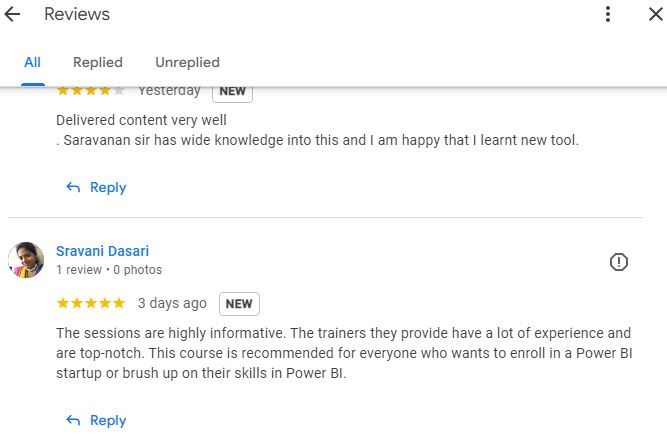Power BI -Live Training
Isha presents an Extensive and highly interactive “Power BI” Course by our industry expert with 12 years of hands-on experience. Learn all the Power BI concepts with hands-on practical examples. The course syllabus is designed by considering the current job market trends and industry requirements.
About the Instructor:
| Abhishek has nearly 12 years of experience in various domains like life sciences, finance and accounting in solving business problems using Data Science, Business Analytics and Business intelligence. Mostly working with CTOs, Key IT decision-makers, and Professionals, He always focused on building capacity, knowledge and solutions in Data Science, Business Analytics and Business Intelligence. He has 4+ years of experience in training freshers and corporate employees. In his Knowledge sharing trained more than 300+ Students. He has given a lot of corporate trainings for different organizations on different courses like Python, Data Science and Power BI. |
Sample Videos:
“Power BI” -Live Training Demo video:
Live Sessions Price:
For LIVE sessions – Offer price after discount is 200 USD 159 99 USD Or USD13000 INR 9900 INR 6900 Rupees.
OR
Free Demo On :
Learners in India: 22nd April @ 7 AM to 8 AM (IST)
Learners in the US: 21st April @ 9:30 PM to 10:30 PM (EST)
Learners in the UK: 22nd April @ 2:30 AM to 3:30 AM (BST)
Class Schedule:
For Participants in India: Monday to Friday 7 AM to 8 AM (IST)
For Participants in the US: Sunday to Thursday 9:30 PM to 10:30 PM (EST)
For Participants in the UK: Monday to Friday 2:30 AM to 3:30 AM (BST)
What Will I learn by the End of this course?
- Learn Power BI from scratch
- Connect to data sources
- Clean Data with PowerQuery
- Use DAX
- Build Reports
- Create Visualizations
What students have to say about Abhishake:
| It was a very good course. This course made Power BI so easy to understand for a beginner like me. – Chirantan
The sessions are highly informative. The trainers they provide have a lot of experience and are top-notch. This course is recommended for everyone who wants to enroll in a Power BI startup or brush up on their skills in Power BI. – Sravani Dasari It was an amazing experience to learn the course. Before joining the course I felt it will be a difficult to learn, but the Instructors made this task very simple and engaged with their interactive way of explanation. Thank you Abhishake – Nani Very good course for beginners, easy explanations, good exercises and illustrations and step-by-step approaches to solve any problem was very easy to understand and implement. – Zeshan As the way in which all the content is designed is really good and also explanation is also very nice – Shan There is no need for many words. In a word, perfect. Before starting the course, I was a beginner in PowerBI and now I have mastered many of its details. – Malik Best course for those who want to get a good understanding of all features of Power BI and want to build a report on their own. – Ken |
Salient Features:
- 22 Hours of Live Training along with recorded videos
- Lifetime access to the recorded videos
- Course Completion Certificate
Who can enroll in this course?
- Data Analysts: Professionals who work with data to analyze and present insights.
- Business Intelligence Professionals: Individuals involved in designing, developing, and maintaining business intelligence solutions.
- Business Users: Non-technical professionals who want to create and understand reports and dashboards.
- Data Scientists: Those who want to incorporate Power BI into their data analysis and visualization workflow.
- IT Professionals: Individuals responsible for managing and implementing data solutions.
- Managers and Decision Makers: Executives and managers who want to make data-driven decisions and understand the insights provided by Power BI.
- Students and Aspiring Data Professionals: Anyone interested in building a career in data analysis, business intelligence, or related fields.
Course syllabus:
Module 1: Introduction to Power BI (1hr)
- Why Power BI?
- What is Power BI?
- Building Blocks of Power BI
- Getting started with Power BI Desktop
- Get Power BI Tools
- Dashboard in Minutes
- Refreshing Power BI Service Data
- Interacting with your Dashboards
- Sharing Dashboards and Reports
Module 2: Power BI Desktop (1hr)
- Power BI Desktop
- Workspaces in Power BI
- Data Transformation
- Measures and Calculated Columns
- Query Editor
Module 3: Modelling with Power BI (2hrs)
- Introduction to Modelling
- Modelling Data
- Manage Data Relationship
- Optimize Data Models
- Cardinality and Cross Filtering
- Default Summarization & Sort by
- Creating Calculated Columns
- Creating Measures & Quick Measures
Module 4: Data Analysis Expressions (DAX) (5hrs)
- What is DAX?
- Data Types in DAX
- Calculation Types
- Syntax, Functions, Context Options
- DAX Functions
- Date and Time
- Information
- Logical
- Mathematical
- Statistical
- Text and Aggregate
- Time Intelligence
Module 5: Modelling with Power BI (4hrs)
- Introduction to Modelling
- Optimize Data Models
- Setup and Manage Relationships
- Cardinality and Cross Filtering
- Default Summarization & Sort by
- Creating Calculated Columns
- Creating Measures & Quick Measures
Module 6: Power BI Desktop Visualisations (4hrs)
- How to use Visual in Power BI?
- What Are Custom Visuals?
- Creating Visualisations and Colour Formatting
- Setting Sort Order
- Scatter & Bubble Charts & Play Axis
- Tooltips and Slicers, Timeline Slicers & Sync Slicers
- Cross Filtering and Highlighting
- Visual, Page and Report Level Filters
- Drill Down/Up
- Hierarchies and Reference/Constant Lines
- Tables, Matrices & Conditional Formatting
- KPI’s, Cards & Gauges
- Map Visualizations
- Custom Visuals
- Managing and Arranging
- Drill through and Custom Report Themes
- Grouping and Binning and Selection Pane, Bookmarks & Buttons
- Data Binding and Power BI Report Server
Module 7: Introduction to Power BI Q&A and Data Insights (1hr)
- Why Dashboard? and Dashboard vs Reports
- Creating Dashboards
- Configuring a Dashboard: Dashboard Tiles, Pinning Tiles
- Quick Insights in Power BI
Module 8: Setting up Python for POWERBI (3hrs)
- Setting up Python for POWERBI
- Transforming data using Python
- Creating visualizations using Python
Module 9: Refreshing Datasets (1hr)
- Understanding Data Refresh
- Personal Gateway (Power BI Pro and 64-bit Windows)
How can I enroll for this course?
OR
Call or WhatsApp on +91-9133190573 to register for free demo
Live Sessions Price:
For LIVE sessions – Offer price after discount is 200 USD 159 99 USD Or USD13000 INR 9900 INR 6900 Rupees.
Sample Course Completion Certificate:
Your course completion certificate looks like this……

Typically, there is a one-day break following public sessions.
Reviews:
Course Features
- Lectures 68
- Quiz 0
- Duration 22 hours
- Skill level All levels
- Language English
- Students 0
- Assessments Yes
Curriculum
- 9 Sections
- 68 Lessons
- 22 Hours
- Module 1: Introduction to Power BI (1hr)9
- Module 2: Power BI Desktop (1hr)5
- Module 3: Modelling with Power BI (2hrs)8
- Data Analysis Expressions (DAX) (5hrs)12
- Module 5: Modelling with Power BI (4hrs)7
- Module 6: Power BI Desktop Visualisations (4hrs)18
- 6.1How to use Visual in Power BI?
- 6.2What Are Custom Visuals?
- 6.3Creating Visualisations and Colour Formatting
- 6.4Setting Sort Order
- 6.5Scatter & Bubble Charts & Play Axis
- 6.6Tooltips and Slicers, Timeline Slicers & Sync Slicers
- 6.7Cross Filtering and Highlighting
- 6.8Visual, Page and Report Level Filters
- 6.9Drill Down/Up
- 6.10Hierarchies and Reference/Constant Lines
- 6.11Tables, Matrices & Conditional Formatting
- 6.12KPI’s, Cards & Gauges
- 6.13Map Visualizations
- 6.14Custom Visuals
- 6.15Managing and Arranging
- 6.16Drill through and Custom Report Themes
- 6.17Grouping and Binning and Selection Pane, Bookmarks & Buttons
- 6.18Data Binding and Power BI Report Server
- Module 7: Introduction to Power BI Q&A and Data Insights (1hr)4
- Module 8: Setting up Python for POWERBI (3hrs)3
- Module 9: Refreshing Datasets (1hr)2